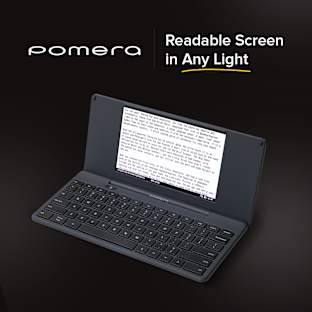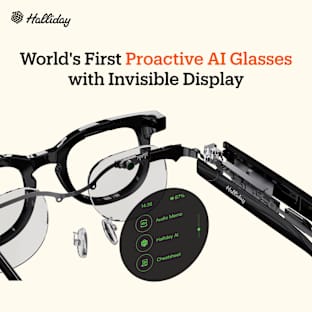![]()
What is moggles?
Moggles, short for mobile goggles, is a Virtual Reality Console. Made to fit your pocket. It works with any smartphone with a display size from 4" to 5.7" and is for both iOS and Android!
![]()
How does it work?
Games, videos, pictures and homepages, VR is more than just gaming, it is an interface, where you get a feeling of being inside your media. Visit an apartment, explore the space or the oceans, take a virtual tour of your favourite city or simply take a minute off from your stressful life and travel virtually to anywhere in the world.
By using your smartphone together with a pair of Moggles, you get a portable 200” 3D screen with 360 degrees head tracking, anywhere you want.
All you need to add is your smartphone.
Moggles is a complete VR console that comes together with a hand controller equipped with dynamic motion tracking.
Moggles works together with all Goggle cardboard (+120 apps available) compatible content.
Peoples reactions!
The Headset
![]()
Moggles folds into itself and becomes small enough to fit in your pocket.
![]()
Moggles uses your smartphone as the magic maker. Your smartphone is always accessible and has all the features to create a Virtual Reality experience. If you have a modern smartphone with a screen size of 5,5” or less, Moggles is for you.
![]()
The display, sensors, memory, processing power and internet is managed by your smartphone. Every time you update to a new phone, Moggles will also have the latest technology. Buy one pair of Moggles and you will always be able to have the highest resolution headset available. Easy.
![]()
- Works with all smartphones up to 5.5”
- Foldable and portable with unique pocket size solution
- Custom made adjustable aspherical lenses for +- two dioptres and IPD
![]()
- Opening for smartphone cameras to use for Augmented Reality and positional tracking
- Opening for earphones/chargers on both sides
- Closed design to reduce light reflections and keep out external light
- Third strap for more comfortable use during longer sessions.
![]()
Comparison
Below is a table of comparison for some specifications of Moggles compared to other VR Headsets.
|
Moggles LG G3 |
Moggles iPhone 6+ |
Oculus DK2 |
Samsung Gear VR |
Sony Morpheus |
FOV |
93 degrees |
93 degrees |
100 degrees |
96 degrees |
90 degrees |
Resolution |
1280 x 1440 |
960 x 1080 |
960 x 1080 |
1280 x 1440 |
960 x 1080 |
Weight |
300g |
323g |
440g |
556g |
?g |
Size |
168x30x88 |
168x30x88 |
? x ? x ? |
198x116x90 |
? x ? x ? |
Platforms |
Android, Web |
iOS, Web |
PC, mobile |
Note 4 |
PS4 |
Positional tracking |
Walk freely |
Walk freely |
Confined to volume |
None |
Confined to volume |
Input |
Hand Controller |
Hand Controller |
Keyboard, mouse |
Hand controller |
PS4 controller |
More over, these are the main points for which Moggles har been designed.
-
Foldable. Your phone is portable and fits your pocket, why shouldn't your headset?
-
Lenses. We have calculated and experimented a lot with lenses, Moggles has the best single lens system possible. These aspherical lenses which will give you the right focus on the whole display. This will enhance the experience while reducing nausea.
-
Input. Moggles Hand Controller is a simple control that you can navigate with in your sleep.
-
Positional tracking. Positional tracking is one of the important parameters to reduce nausea. It will also give you a lot better immersive experience!
-
Comfortable and ergonomic. Moggles is designed to be light weight, easily adjustable, user friendly and comfortable to wear.
-
Beautiful. We think that Moggles is the best looking headset so far. Don't you agree?
The Hand Controller
Virtual reality is all about immersion (the feeling of being somewhere else) and in time we will even be able to use our hands in VR by tracking them with the camera of the phone. From an ergonomic perspective, working with your hands above your head or in front of your face is not comfortable during a longer time of use. A hand controller is a good complement and known interface which you can use in a comfortable position.
Since there is a need for additional input to the phone, and hand tracking is not ergonomic, we have developed a custom made motion hand controller that fits inside the smartphone holder when Moggles is folded. It has the familiar hand controller interface, a stearing pad with four arrows, four action buttons and L+R buttons.
![]()
The best part is that the hand controller has built in sensors to register and use your hand movements. Use it as a laser pointer, a sword, handgun or anything you want. Or, you could even 3D-print a case for the controller, and create a sword or a gun for example! Use the same 3D-file and render it in your VR environment and it will booth feel and look realistic.
- Motion tracking with built in 6-axis gyro and accelerometer
- Quick escape button to switch to smartphone camera and a window to the real world
- Low energy Bluetooth for long lasting battery
- Rechargable battery to work with standard micro USB chargers
- Emulates keyboard and mouse - no API needed. Already works with a number of apps that are supporting bluetooth hand controller.
![]()
The Software
Today, there are around 100 different demo apps in app stores compatible with Moggles and the content is steadily increasing. We want it to be easy to create, use, browse and share VR experiences. Therefore, we want VR to live on the web. Stream videos, browse pictures, find games and share links to exciting experiences with your friends. No downloads needed. You browse in a seamless user interface. With modern web standards, 3D content in browsers are easy, efficient and works with any phone without app specific code.
The web is a great place to browse and find content but the headtracking needs to be done in an app to run in real time. This is what the Moggles app does.
The Moggles App
The Moggles app keeps track of the head rotations and even reads your position using the smartphone camera. The information is sent to the browser so the content can use this to update the screen.
It gives you positional and rotational tracking for the web. Easy!
![]()
To be able to create low latency head positional (camera vision) and rotational tracking (sensor fusion) the algorithms needs to run close to the sensors. With the Moggles app, calculations runs in the app and the content runs in your browser, creating the best VR performance.
The app also customizes your phone for VR mode: locking it in landscape mode, turning the screen saver off, adjusting the display brightness and connects to the hand controller. One button to turn your smartphone into Moggle-mode.
The Moggles app takes care of all the VR-specific stuff so that third party developers can focus on the content for the best user experience!
- Works with both Android and iOS
- Algorithms for head rotational and positional tracking
- Connects with hand controller via Bluetooth
- Javascript API (for creators), drag and drop to connect to any web content such as video or CAD material.
- Easy access to relevant smartphone settings.
- Locks the phone in landscape mode
- Switches the screen saver off
- Saves your personal settings
- Switches to Moggles mode for your personal VR settings from one button.
![]()
Step by step
![]()
Start one of all available VR apps or the Moggles web VR app. Replace the hand controller with your phone in the Moggles phone holder. Put Moggles on your head and enjoy!
The display is updated from your heads movement, changing its viewing direction and position using the smartphones sensors and camera. This is not only giving you a portable 200” 3D screen, but also a wireless 360 degrees rotational and positional head tracking device. With Moggles, you can literally walk around in another world.
When to use Moggles?
![]()
![]()
Available content
There are a decent amount (120+) of apps developed for mobile VR headsets already. In fact, Moggles is compatible with all apps developed for mobile VR headsets like Google Cardboard, VR for LG G3 and so on. So all games or apps developed for other mobile headsets (except Gear VR) works for Moggles as well.
Even the Moggles Hand Controller works for several apps today already. The controler emulates a keyboard and mouse over Bluetooth, so there is no need for an extra API for developers to include it. Most games that uses a controller as input works with the Moggles Hand Controller too!
With big names such as LG and Google on the same train, you can count on that more content will be developed for mobile VR. Moggles strive to be compatible with all apps developed for mobile VR (except those for Gear VR).
Here are a few selected samples of third party apps that works with Moggles today, some already with the hand controller. For a more in-depth list of VR apps, visit moggles.com
![]()
Panorama video
Panorama cameras are the next revolution of video, and now even Youtube has joined the circus. Instead of capturing a small frame of an event, a panorama camera captures everything in the scene around you!
The best way of watching a panorama video is of course to step into the video and be able to look around, like if you were there! With Moggles, watching panorama videos are natural.
Panorama video streaming of events are just around the corner, with Moggles and a panorama live stream you can be on the scene with your favourite band, sit in the jumbotron on a sports event or participate at a party on the other side of the world!
In Hollywood, production of panorama movies has already begun, the industry loves this new, exciting technology. Youtube has just announced that they will support streaming of panorama videos. There will be a lot of content for Moggles users!
Kolor Panorama Video
A great place to create, upload, browse, share, publish and view panorama 360 videos is at Kolor.
Want to test fly a Hawker Hunter fighter aircraft with Moggles? No problem!
Want to be on stage at a rock concert in Rio with Moggles? No problem!
Take a break from your office and go hiking on the Pineta mountain range. Easy!
![]()
Create your own content
Creating content for VR is easy, even if you are not a developer. There are a couple of panorama video cameras soon hitting the market. Throw away your old action camera and start shooting 360 panorama videos instead!
Videos
Take a look at these cameras
- Giroptics
- 360 Hero
- 360Fly
360 pictures
Here are a number of apps available today to create your own 360 pictures that are available to step into with moggles. Download them today from you app store.
- Photosynth
- Bubbli
- Photo Sphere
Games and Architectural
With our partner Goo technologies it is already possible to create 3D environments by drag and drop your cad files which enables both games and architectural adventures right in your browser. There are several benefits, one mayor is that you won´t fill up your phones memory. Another that you wont need to create app form your project, you can just send a link. Check out their portfolio!
SLAM positioning
We use the camera of your smartphone to track your movements relative to the environment. This means that you will not only be able to look around, but also to walk around in a virtual environment!
With algorithms from the robotics industry in a collaboration with Univrses, walking around in VR is made easy!
![]()
Technical Details
A set of Moggles includes a Moggles headset, a Moggles hand controller with motion tracking and a downloadable Moggles app.
![]()
The Perks
![]()
![]()
![]()
![]()
![]()
![]()
![]()
We have been prototyping
![]()
Fig. Mockup/Functional model of moggles.
![]() Fig. Headset and controller folded and packed in a case.
Fig. Headset and controller folded and packed in a case.
![]() Folding moggles prototype section by section. Still stable once unfolded due to construction and very light weight.
Folding moggles prototype section by section. Still stable once unfolded due to construction and very light weight.
![]()
Hand controller prototype.
![]()
![]()
Where it all started back in 2009. First prototype 2009 (left). First prototype using a smartphone as a screen 2013 (right).
![]()
Variations of the open source headset "Open moggles". Download at moggles.com
![]() Finding the right material to get moggles foldable but still stable. Quality is everything.
Finding the right material to get moggles foldable but still stable. Quality is everything.
Moggles T-shirts
Fresh quality T-shirts from the Haakki factory in Ljungaverk, Sweden.
![]()
"My friend went to virtual reality and all I got was this 2D T-shirt". Make sure you are the friend who went to VR!
Timeline
Where we are now and where we are going.
![]()
Where will the funds go?
Taking the hardware to mass production is expensive. The design has to be optimized for production and we need to manufacture custom tools for injection moulding. All parts of the production chain has to be tested and controlled. The hardware also has to pass the CE certification which could be a costly process. The fundings will cover manufacturing costs for the hardware and the development of the app and web platform.
![]()
Are you a developer?
Download CAD files for the 3D printable version of Moggles from our homepage. Contact us for more information about the APIs and the app.
The team behind Moggles
![]()
Daniel
- Master of science in technical design.
- Expertise in visualisation, functional design.
- Runs the Swedish design agency Rankleven.
Joakim
- Master of science in engineering physics, specialised in theoretical physics.
- Runs the Swedish design agency Rankleven.
- Expertise in robotics, AI and everything technical .
Robin
- Has been building robots since childhood.
- Expertise in front- and back end web development.
- Technical genius. Knows it all.
Jonathan
- Expertise in marketing and communication.
- Been working for large world wode companies.
Malin
- Loves the combination of communication and graphical design.
- Runs the Swedish graphical design company Kolliderad.
- Runs the Swedish company Hysch, specialised in sound absorbing interior design.
Sigurd
- Retoucher and photographer living in New York.
- Working in the fashion industry for the largest brands in fashion.
Jens
- Passion for photo and film making.
- Been involved in several swedish productions for swedish national television.
Thomas
- Sound technician and songwriter under the name Medelheim.
- Expertise in all things regarding music, sounds and effects.
Meet us in person!
We are a global company and wants to meet you! Below is our schedule and more will be added. Stay tuned!
CES Las Vegas 2-8 January 2015-
MWC Barcelona 2-5 March 2015, Cancelled
- Webbdagarna Stockholm (by internetworld and IDG)
- Are kapitalmarknadsdagarna, Åre 26-27 2015 March
- More coming up soon...
![]() The team performing the moggles gang sign with various success in Stockholm, autumn 2014.
The team performing the moggles gang sign with various success in Stockholm, autumn 2014.
Partners
A giant thanks to our partners so far!
Business
STING - Stockholm Business Incubator,
www.stockholminnovation.com
Electronics
GAMETEL - Fructel AB,
www.gametel.se
Manufacturing
Swemake,
www.swemake.com
Software partners
Goo technologies - Makes it possible to create games, architectural explorations, ads and so on in the browser!
Univrses - Merge the real world with the fictive. Place objects in your apartment as if they were there.
Questions?
If you have questions, please take a look in the below FAQ first. If you don't find an answer to your question, we will answer as soon as possible.
If you are logged in on Indiegogo, you can post your questions and comments in the comment section at the top.
We have also started a discussion over at Reddit, we are happy to answer your questions there! Click here to go to the discussion!
FAQ
-
Will I get nauseous from using Moggles?
There are several factors to why some people get nauseous from using head mounted displays. Most importantly is the conflict in your brain, you see movement but your body isn't moving. This can be reduced by designing the user experience in a smart way. We also do reduce this factor by reading your actual movements, so you can not only look around but also walk around in VR, this technology is called SLAM positioning by using the smartphone camera.
-
Is moggles compatible with the apps for Coogle Cardboard?
Yes.
-
How do I create spherical videos?
You could either buy a 360 camera or build your own rig using several GoPros. See the section about panorama videos.
-
Will there be more apps available in app stores?
Yes! When we started this project there were none. Thanks to the Google Cardboard project there are now over 100 apps and that number is increasing every day!
-
Can I use Moggles as a portable TV-screen to watch regular 2D/3D-movies?
Yes! That means that you can enjoy a movie on a 200" 3D screen on the train or wherever you are.
-
Is the Moggles Hand Controller compatible with my phone?
If you have a modern smartphone with Bluetooth, it shouldn't be a problem! It already works with several apps in App store and Goggle Play.
-
What are the inputs of the Hand Controller?
The Moggles Hand Controller has a four button arrow pad, four action buttons, L+R-buttons, start/select and motion sensing from a 6DOF accelerometer and gyro.
-
What is the Moggles App used for?
The Moggles App makes mobile web VR possible. The app does all the heavy lifting in real time and communicates with your browser through a Javascript API. Content can then be placed and browsed in the web, no downloads needed!
-
Do I have to use the Moggles App?
No, the Moggles App is for browsing web VR content, all other VR apps works on Moggles just as well.
-
Does Moggles support my phone?
It all depends on the outer dimensions of your smartphone. All phones up to 5.5" will fit, even some with a larger screen, like the Note4. 6 inch phones are usually to large. The maximum outer dimensions supported is 160 x 80 x 10 mm. The experience is also better with a high resolution display and fast GPU/CPU. The best thing is that when you buy a new phone, you will get a better VR experience for free!
-
How confident are you that your planning is reliable?
We have partnered up with a company started by former Ericsson supply chain managers, they have tons of experience and contacts in production. They will provide the whole production chain, we give them the CAD-files and they take care of everything from manufacturing tooling, testing and CE certifications to assembly and packaging.
The timeplan is given by them and we trust them on this. But there is always a risk of course.

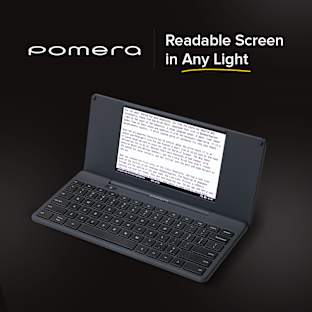














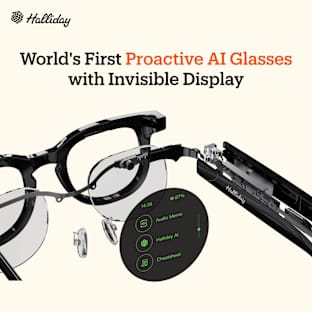


































 Fig. Headset and controller folded and packed in a case.
Fig. Headset and controller folded and packed in a case.




 Finding the right material to get moggles foldable but still stable. Quality is everything.
Finding the right material to get moggles foldable but still stable. Quality is everything.



 The team performing the moggles gang sign with various success in Stockholm, autumn 2014.
The team performing the moggles gang sign with various success in Stockholm, autumn 2014.