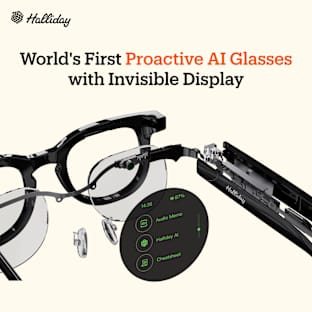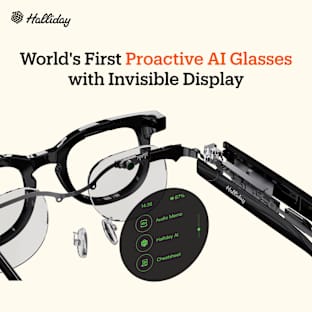How do I configure a Neo?
Configuring Neo is easy. Simply turn it on and scan a barcode or enter the name of the ingredient into the app. Then just pour it in!
What if I’m putting something in Neo that doesn’t have a barcode?
No problem at all. Simply enter the name of the item you are putting inside Neo. Our cloud backend continuously learns to know more items day by day.
Can I change the ingredients that I keep in my Neo?
Yes. Turn off and then turn on Neo. When prompted in the app, scan a barcode or enter the name of the new item you want to put in.
Is Neo safe with hot foods/hot liquids?
No. We do not recommend using hot foods / liquids with Neo.
Can I store my Neo in the freezer?
Neo can work inside the refrigerator, however we do not recommend storing Neo inside a freezer.
Does Neo provide alerts for “best before” dates? Can I customize them?
Yes. Neo provides alerts based on “best before” dates entered during configuration or simply based on the date the jar was filled. You can customize “best before” dates and alerts through the settings page in the app.
Is Neo food safe?
Yes. Neo is made out of BPA-free plastic and is completely food safe.
Is Neo dishwasher safe?
Yes. Simply detach the base (which houses the electronics) and put Neo in the dishwasher.
Is my Neo secure?
Absolutely. We are working on cutting edge technologies to keep your usage and data completely secure.
Using Neo App
What platforms will be supported?
The Neo application is supported on iOS and Android. Support for Windows is coming soon.
What is Zero Touch shopping?
Neo knows your usage pattern and amount remaining inside it. So, it automatically adds to your shopping cart if you are running low, so you never run out of it.
What are the stores that Neo can order from?
Neo works with Amazon. We are adding support to more online retailers. You can also simply use the list to shop in your favourite local stores.
Can I customize when to order or alert?
Yes. You can set custom order/alert level for each jar through the settings in the Neo App.
How does Neo Recipes work?
The Neo App fetches recipes from the cloud based on what and how much you have inside your Neo jars.
Can I add my own recipes?
You can add your own recipes to the Neo App easily. Your recipes will be uploaded to the cloud and you can share them with your friends too.
How does Neo track Nutrition?
Neo knows how much you have consumed out of the jar. Neo App fetches the nutritional information for the content and provides you the exact amount of nutritional intake.
What kind of Nutritional components can I keep track of?
Neo tracks fat, cholesterol, carbohydrates, sodium, sugar and protein.
Neo Technicals
How accurate is Neo?
Neo is very accurate. It has a precision of 1g (i.e. 0.035 oz).
How does Neo communicate to my phone / tablet?
Neo uses Bluetooth Low Energy to communicate to the App on your smartphone / tablet.
Can I use the same Neo App on multiple devices?
Yes. You can have up to 2 devices to manage same set of jars.
What if I take something out of my Neo but I do not have my smartphone / tablet with me at that time?
Neo uses smart retries. So, even if you don’t have your smartphone or tablet with you at the time of usage, Neo will communicate once they come inside the range.
What is the range of communication for Neo?
Up to 100 meters.
How long does the battery last in Neo? Do I need to charge it?
A single charge can last for several months. Neo App shows real-time charge on each of your jars and will provide alerts if the charge is running low. You can charge multiple Neos simultaneously on the charging pad.
How does Neo charge wirelessly?
Neo has inductive charging inbuilt. You can charge up to 2 Neos simultaneously by simply placing them on the charging pad.
Other Questions
How can I specify a color other than black?
Choose “Color my Neo” perk from above. We will contact you as soon as the campaign is over to get your color choice. This perk is available only for 4 or more jars.
How do I pay for Shipping?
Depending on your perk, please add the shipping cost (if you are outside US and Canada) to your contribution.
Who did the video for the campaign?