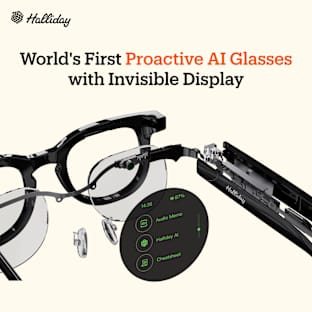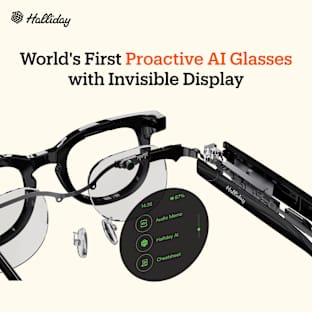![Notifon - Push notification when garage door open]()
"Transform any object into a notifying object"
![]()
Notifon is a push-notification device that connects you to your home and office wherever you are.
![]()
Notifon sends you instant alerts on your SmartPhone, Email, Twitter, or even Karotz when a real life event occurs at your home or office.
![]()
Use cases
Garage door
Mailbox
![Notifon - Email notification when new mail in the mailbox]()
Switch button
![Notifon - Send tweet when switch is on]()
Water leak detector
Other use cases...
- Know when your kids are back home by putting Notifon on your entry door.
- Get notified when somebody rings at your doorbell.
- Build a cool Twittering toaster like @mytoaster.
- Set up a Notifying Cat Door for your cat! (cc @PepitoTheCat)
- Tell your customers when your store is open or closed by sending a tweet.
- Know when someone opens the fridge, your safe or the guns cabinet.
- Use it as a cheap alarm system for your rented flat.
- In fact, Notifon is universal. Your imagination is the limit!
![]()
What do notifications look like?
Here is what a notification looks like on an iPhone, a WindowsPhone, an Android Phone, an iPad and a Karotz. Text-to-Speech function is available for Android Phones and Karotz.
Safari Push Notification on MacOSX Mavericks:
![Notifon - MacOS Safari Push Notification]()
Notification on Windows 8:
![Notifon - Windows 8 Push Notification]()
Notification on a Pebble SmartWatch:
![Notifon - Pebble Notification]()
Other kinds of notifications:
- Email.
- Twitter.
- Custom HTTP GET/POST request.
- Many more to come...
Notifon and Web Camera
If you own an Internet Web Camera, you can attach real time pictures to your Email and Tweet notifications.
![Notifon - Attached picture with email and tweet notificaiton]()
![]()
The Cloud
Two years ago we launched PushingBox, a cloud service where you can manage your notifications. You can configure each real life event to trigger multiple actions such as Push+Tweet+Email. All this in real time!
![Notifon - The cloud PushingBox]()
PushingBox is already used by thousands of registered users who have their own triggering hardware. We have sent millions of notifications since 2012.
![]()
What does Notifon looks like?
Notifon is smart, small and beautiful. With a curved white glossy design, Notifon is the kind of technology you don't want to hide.
![Notifon - Top 3D vue]()
Notifon comes with one Hub and one or more Node(s). The Hub is an internet-connected gateway that communicates wirelessly with the Nodes(s), and passes on the notifications to the Cloud.
![Notifon - Hub and Node case]()
![]()
Tech Specs
Dimensions
![Notifon - Size]()
Wireless technology
Notifon is a wireless Internet of Things device. It uses ZigBee to communicate. ZigBee is a low powered technology, made for the IoT world. The transmit power is 15 times lower than the WiFi for the same range.
Battery life
Don't even think about it. The battery in each Node will last between two to five years depending on your usage. Once depleted, the battery used in Notifon is a commonly found in any convenience or electronics store (type CR2032).
Our first prototype has been working since february 2013 even though it transmits more than 20 notifications per day!
Extendable
You can connect up to 14 Nodes with one Hub. Just put the battery in and it's ready to use.
Power consumption
The power consumption of the Hub is less than 0.2W, that's about $0.20 per year :-)
Sensors
Notifon is universal. You can use any sensor that has two states, such as a switch, a push button, a magnetic door switch, a relay... Notifon allows you to predefine a set of actions for each state.
![Notifon - Connector]()
![]()
Simplicity
Simplicity is key! We worked very hard to design and build a product so simple that anyone who knows how to create a Facebook account should be able to set up Notifon.
Essentially, this is all you need to do:
- Plug the power and Ethernet cable to the Hub.
- Register the Node into the Cloud by entering his serial number (called the DeviceID).
- Add action(s) into each Scenario, such as : Send to my phone "The door is open".
- Place the Node on the object you want to transform into a notifying object.
![]()
Perks for Indiegogo contributors
![Notifon - Perks for Indiegogo contributors]()
![]()
Where we are in development?
We already have the working prototype, final enclosure, Cloud service and we're now focused on:
- Final board review.
- Customizations options on PushingBox.
- Hiring talented individuals to join the team.
We will soon begin the process of:
- Producing a small batch of PCB.
- Designing the supply chain process.
- Tooling.
- Materials procurement.
- Designing the packaging.
- Launching the production with your help!
![Notifon - Designing case]()
![]()
Risks and challenges
Launching a mass production from a prototype is a huge challenge, and we are well aware of it.
We are already making dozens of prototypes that have been tested by our beta testers and our first prototype has been working well since february 2013.
We have contacts for mass PCB production, enclosures and the plastic injection molds are ready to be built.
To simplify the production, we will be doing the programming and shipping in-house.
We are using a ZigBee Module that is FCC, IC, ETSI, CE, RoHS certified.
Because of that we'll save months of work and thousands of dollars on certification fees.
The cloud has been working for two years and has successfully sent millions of notifications to subscribing users.
All we need now is your support!
![]()
Team
![Wanted]() Wanted Wanted
|
This is only the beginning and we are already looking for great people.
You are passionate in building cool stuff, love design and simplicity and you are ready to travel (USA, France, China).
Contact us! (clement[at]notifon[dot]net)
|
![]()
FAQ
What's in the box?
Each Hub comes with a USB power adapter and Ethernet cable. Each Node comes with a battery and a magnetic door switch.
What is the range of ZigBee?
Same as Wifi.
What kind of sensor can I connect to a Node?
Any sensor that has two states, such as a switch, a push button, a magnetic door switch, a relay... You will be able to define a set of actions for each state. It does not work with temperature sensor or other analog inputs.
Is the Cloud (PushingBox) free?
There will be no subscription fees for Indiegogo backers.
Does Notifon work with 110, 220, 230 or 240v panels?
Yes, the Hub is powered by USB, so it works anywhere in the world.
How long does the Node battery last?
We spent a long time to optimize the power usage as best we could. The battery life is enormous, from two to five years.
Can I replace the battery of a Node?
Yes, just open the case and install new CR2032 battery.
On which smartphones can I receive notifications?
Push notifications work with iPhones/iPads/iPods, Android Phones and Windows Phones. It doesn't support Push notification for BlackBerry yet, but you can still receive Email and Tweet notifications.
Do I need a data connection on my phone to receive Push notifications?
Yes. Push notifications are free and use the data network. We also may add Short Text Message (SMS) notification, but SMS are not free...
What happens when there is an Internet or power outage in my home?
Notifications won't be sent.
How secure is Notifon?
Let's be clear - A hacker will never be able to open your garage door using Notifon because it is a one-way only device.
Why isn’t shipping included?
Shipping prices vary by location and country. It’s simpler (and cheaper for you) to handle this separately. Please note that you may be subjected to additional customs fees, Taxe (VAT) depending on your country.
Could you make shipping cheaper for us?
This is possible by shipping in bulk. If one of your friend buy a Notifon, we can send them grouped, you only pay for one shipping. So go out and start knocking on your neighbors' doors :)
Which PCB board manufacturer we used?
We prototyped Notifon using the awesome Purple PCB service from OSH Park.
Any more questions? Ask us! (clement[at]notifon[dot]net)
![]()
Press & Media
![]()
“The older I get, the more I see how much motivations matter. The Zune was crappy because the people at Microsoft don’t really love music or art the way we do. We won because we personally love music. We made the iPod for ourselves, and when you’re doing something for yourself, or your best friend or family, you’re not going to cheese out. If you don’t love something, you’re not going to go the extra mile, work the extra weekend, challenge the status quo as much.”
—Steve Jobs