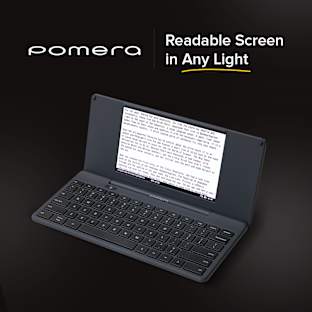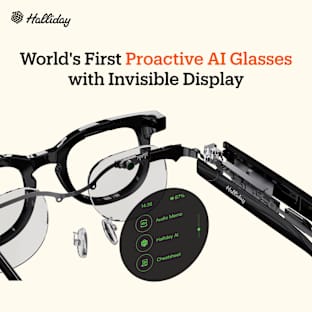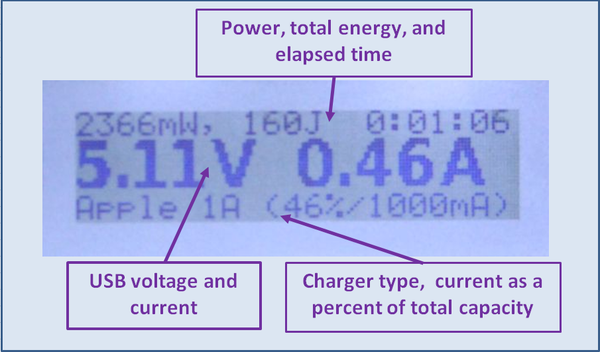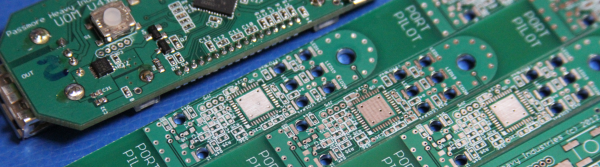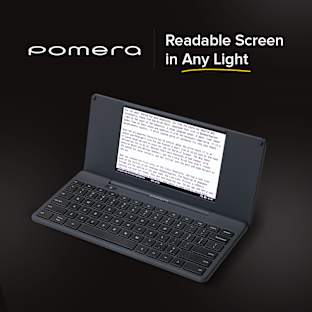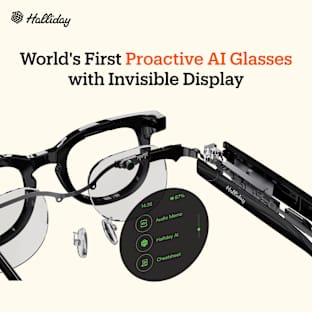PortPilot available from Hak5
PortPilot Pro (now known simply as PortPilot) is now available for pre-order from Hak5. Order yours today at
hakshop.com/portpilot.
Thanks again
Thanks again to all of our supporters for making the PortPilot campaign a success. For up-to-date information about PortPilot products, please visit www.PortPilot.net.
If you'd like to be notified when PortPilot products are available for sale, add your contact info here and we'll keep you posted.
Best regards,
loren and the PortPilot team
Last Day!!
We're excited here at PortPilot - our supporters have brought us to almost 5 times our campaign goal! We're busy getting the units ready, but there are still a few hours left for you to lock in the campaign pricing.
Hey all you developers - be sure to check out the updates and comments for more technical information on the great features of the Pro unit.
Introducing PortPilot and PortPilot Pro
USB ports are popping up everywhere today -- airports, coffee shops, taxicabs, hotels, convention centers, and other public spaces. But how do you know it’s safe to charge your brand new phone in that convenient outlet on concourse A? Will it steal data from your phone or install a virus? Is it putting out the right voltage? And with only minutes till your next flight, which port will give you the quickest charge?
Enter PortPilot, a pocket sized tool that helps protect your devices and get them the fastest charge.
PortPilot protects you from rogue chargers by preventing data transfer to or from your phone, and blocks a charger that is putting out the wrong voltage. Use PortPilot to practice safe charging!
PortPilot Pro - made for hardware, software, and firmware developers - provides even more features, including a display with detailed information and the ability to pass data through to the connected device, allowing you to monitor the energy consumed by USB devices during normal use.
Phone not charging as fast as you'd like? PortPilot shows you if you are plugged in to an Apple or Android charger and how much power is going into your device so that you can get the quickest charge. Plus, you can use PortPilot to quickly pinpoint faulty chargers and cables. Use PortPilot on the go!
![PortPilot and PortPilot Pro identifying charger types PortPilot and PortPilot Pro]()
Easy to use
The PortPilot display is easy to read. When plugged into a charger, it shows the charger type, capacity, and if the voltage is ok, high, or low. When you plug in a device, the display changes to show how much current is actually flowing.
![PortPilot's display is easy to read. Reading the PortPilot display]()
PortPilot Pro
PortPilot Pro has all the great features of PortPilot, a built in screen to display more detailed information, and advanced capabilities that make it an essential development tool. PortPilot Pro can send data transparently through, allowing you to measure the power used by devices in normal operation. Or, the data lines can be disconnected, and the output port can emulate the input charger type, as with PortPilot. PortPilot Pro has an auxiliary data port, which can be used to record current and voltage data over time, and to connect or disconnect the output port (listen up, driver developers!) Through the auxillary port, you can configure PortPilot Pro as a programmable fuse, automatically disconnecting the USB output port when a configurable current limit is reached.
![PortPilot Pro's charger identification screen PortPilot Pro's charger identification screen]()
![PortPilot Pro in action PortPilot Pro in action]()
![PortPilot Pro shows detailed information about the energy flowing through the USB port PortPilot Pro shows detailed information about the energy flowing through the USB port]()
Charger Types
There are a confusing number of charger types in use today. PortPilot and PortPilot Pro automatically identify the following chargers:
- Android (USB DCP "Dedicated Charge Port")
- Apple 500mA charger
- Apple 1A charger
- Apple 2.1A charger
- PC/computer
- USB Charger Downstream Port (CDP)
PortPilot and PortPilot Pro both allow firmware upgrades, and can potentially support detection of future charging standards.
How your support will help
The PortPilot and PortPilot Pro designs are essentially finished, and working prototypes of both are undergoing extensive testing by our team. This IndieGoGo campaign is focussed on raising funds for the first production runs of the PortPilot and PortPilot Pro, so we can bring our tools into your hands.
![PortPilot design detail PortPilot design detail]()
Why PortPilot?
Loren made PortPilot Pro because he needed a tool to analyze the power a USB device uses so he could quickly develop USB products with stringent power requirements. PortPilot, the convenient pocket sized version, was the logical spin-off to help navigate the confusing array of chargers out there.
Now we want to make these tools available to you.
More About USB Privacy Issues
USB ports can transfer both power and data, so whenever you charge your phone at an unknown port, it is vulnerable to unwanted data transfer. Your data can be stolen or compromised, and the charger might install a virus. This issue has been termed "Juice-Jacking."
PortPilot and PortPilot Pro can help with juice-jacking by alerting you if a charging port is actually a computer. Most importantly, PortPilot never allows data to be transferred to or from your device. Wouldn't it be nice to know you can keep your device safe when you need to charge it?
Recent coverage:
CNN: Researchers say they can hack an iPhone through the charger
BBC: Apple devices vulnerable to attack via bogus charger
PCWorld: Charging Stations May be 'Juice-Jacking' Data from Your Cellphone
Managed Solutions: Why you should avoid Public Charging Kiosks
In the Press
![]()
EDN Magazine: "Innovative Inline Analyzer Measures USB Power"
http://www.edn.com/design/power-management/4418332/Innovative-inline-analyzer-measures-USB-power
![Korben - Site d'actualité geek et tech]()
Korben.info: "Pour charger votre téléphone en toute sécurité"
http://korben.info/portpilot-pour-charger-votre-telephone-en-toute-securite.html
Questions or comments?
Email us: support@portpilot.net