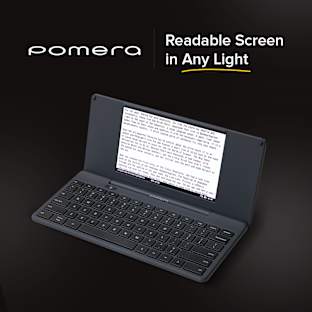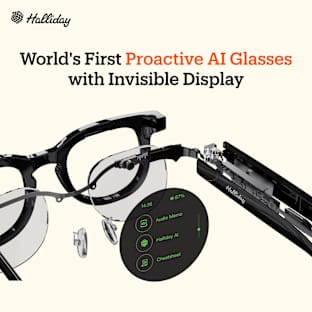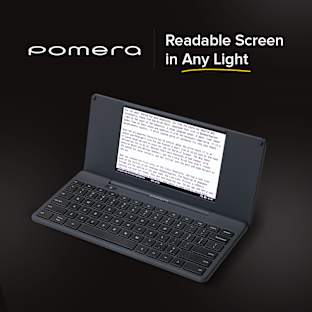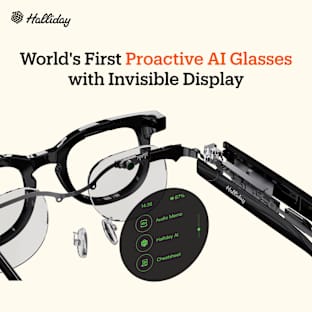Minuum is now available!
Get it for Android here:
![Android app on Google Play]()
Developer or wearable device hacker? Send us an email at info@minuum.com to inquire about our development kit!
Media coverage:
TechCrunch: Minuum Turns To Indiegogo To Fund A New Mobile Software Keyboard For Smartphones And Beyond
MobileSyrup: Minuum promises next-gen typing on your smartphone, tablet and just about anything else you can interact with
Android Police: Minuum Is An Insane Keyboard Replacement On Indiegogo That Squishes Down To One Row, Can Run On Anything
Huffington Post: Minuum Keyboard: Has This Just Solved Touchscreen Typing Forever?
Mashable: Try 'Sloppy Typing' on This Reimagined QWERTY Keyboard
CNET: Could Minuum finally evolve the virtual QWERTY keyboard?
CBC: Toronto startup rethinks the way you type
... and that's just some of it!
Your Typing Solution
The Minuum keyboard, through its simplicity, improves your touchscreen typing. Existing keyboards leave you barely enough screen to interact with your apps, and you can’t enjoy typing on them. Minuum eliminates the visual clutter of archaic mobile keyboards by adapting the keyboard to a single dimension. What enables this minimalism is our specialized auto-correction algorithm that allows highly imprecise typing. Your typing on mobile devices is inherently imprecise—and there’s nothing wrong with that. We work with that. By reducing the keyboard to a single dimension, Minuum opens up your touchscreen space for a variety of interaction possibilities—which allows for precision-entry.
![Minuum on tablet]()
Features at a Glance
Minuum improves mobile typing by:
- Recovering more than half of the usable touchscreen space you lose when you type on traditional virtual keyboards
- Allowing you fast text entry when your typing is sloppy
- Providing you with letter magnification for precise typing—especially useful if you have large fingers
- Giving you the benefit of smart auto-correction
- Respecting your familiarity with the QWERTY keyboard so you don’t have to re-learn the keyboard layout
- Providing convenient access to everything you’d expect in a keyboard (such as, punctuation, space, backspace, and enter) without stealing your screen space
- Letting you type anywhere—with a keyboard you can move around your touchscreen
You will be able to customize the Minuum production release, with options such as: alternate colour schemes to match your smartphone case, curving keyboard layout for more ergonomic text entry, and the ability to rearrange the alphabet to your liking.
![Minuum]()
International Languages
Minuum is extensible beyond the 26 characters of the English alphabet and can accommodate any language based on the Latin alphabet, plus punctuation, numbering, symbols, emoticons, or other inputs.
Wearable Typing (and Prototyping) Is Here
The Minuum layout is simply a continuum of letters, laid out in a row. We call it “one-dimensional” because it’s based on one row of keys. This frees up the keyboard to be anywhere you like on the screen, or even to curve for a more ergonomic keyboard shape. This arrangement also means you can type without needing complex sensors or flat surfaces, which means we can do away with large physical keyboards or touchscreens completely. If there is a place where you can measure one dimension of user input, Minuum will let you type there. This means being able to type practically anywhere, including with wearable technology.
![Wearable]()
Going Beyond Your Touchscreen
The simplest way to migrate Minuum from touchscreens and onto an edge, surface, or object is with a flexible resistive touch strip. You could then make a keyboard using common household supplies like graphite (from pencils), or sew the strip into fabric using conductive thread. As long as you can measure how far along the strip you are touching, Minuum will let you type fast and accurately without your needing to aim for letters precisely.
In fact, with Minuum you can even type without any surface at all, simply by measuring the orientation of your hand gestures in the air. You can do this in several ways, such as:
- With an accelerometer/gyroscope in a ring, watch, armband, or handheld device
- With a camera capturing the hand from something like a Kinect, Leap Motion Controller, or Google glasses.
With only one dimension to measure, these kinds of typing systems are easy to make—and easy to use, even in noisy and constrained sensing environments.
Extensibility
You can incorporate Minuum into existing categories of devices to let people type anywhere. For example:
-
Watches—A simple infrared or laser setup built into a watch, which measures where a someone’s finger breaks the beam, can allow wearers to type on their arms.
-
Game controllers—These are notoriously painful to type with. You can use an analog stick to quickly type an e-mail using the Minuum layout, without needing to be precise.
We have been prototyping and developing each of these Minuum applications mentioned above. If you are a developer of wearable tech devices, we'd love to hear from you about how you'd like people to type with your device.
Use Cases
Accessibility
Minuum is accessible and, in different forms, can adapt to your typing needs. However tech-savvy you are, Minuum’s touchscreen keyboard can meet your text-entry style. Users with disabilities mark one end of the continuum, and we will be testing our technology on applications that allow us to serve them.
Platform Support
Google Android currently provides the most popular ecosystem that allows alternative virtual keyboards, so we will initially develop Minuum for availability to you through the Google Play Store.
Since Apple’s restrictions on iOS do not allow you to replace the default keyboard, we will make a Minuum version for iOS app developers to include in their software. Check out our developer support.
We can also help others put who want to put Minuum on touchscreen devices using other operating systems (for example, Windows Phone, BlackBerry). Interested? Let us know.
iOS Developer Library
You made your app look appealing. Why let the keyboard get in the way of that? We welcome iOS application developers implementing Minuum as their go-to typing method. Minuum is an ideal option wherever you show a lot of information or type a lot of text.
To help you develop Minuum-enabled apps, we will produce an iOS developer library, which you can license.
Contact us about licensing the Minuum iOS SDK to get started. If you want your keyboard to fit the look-and-feel of your app, let us know!
Progress So Far
We have prototyped a Minuum app for iOS and have pivoted to developing an Android app. (See Platform Support, above, and Apple’s iOS app restrictions.) Right now we have a working prototype of the Android app.
Development Roadmap
Near-term projects include:
- Android touchscreen Minuum keyboard beta release to our crowdfunding supporters two months after the end of our campaign
- General Android Minuum keyboard beta release—prioritizing feature requests from our supporters—in Q1, 2014
- Demo app and SDK for iOS in Q1, 2014
As you can see, by supporting us you get access to our beta release at least two months before everyone else.
Wearable Development Kit
If we’re funded, you’ll be able to use an open Minuum wearable development kit (WDK) in about a year’s time. This will allow anyone—even non-specialists—to incorporate typing into everyday things. The Minuum project involves applying our virtual keyboard algorithms to other typing needs beyond touchscreens. Soon, you’ll be able to type quickly and accurately using a variety of wearable devices. Many of these haven’t been imagined yet, and our WDK will help you build those devices you dream of. Want to create a sweater that types or put a keyboard in your iPhone case? Using our WDK you’ll be able to connect to Android, iOS, Mac, or windows platforms and send the text you want.
Timeline for the Minuum Project
![Minuum Timeline Minuuum Timeline]()
The Ask: How You Can Help
If a future with wearable computing, as enabled by the Minuum project’s one-dimensional keyboard, looks astounding to you, it is. You can help us bring that future closer. We’ve received some seed funding through the UTEST program and from MaRS Innovation, but we need your help.
We have a software developer we’d like to hire to produce the beta version on Minuum for Android—working under our guidance. We’re seeking $10,000 to help complete this development of a fully functional Android Minuum. That’s our campaign goal. We’re asking you to help us accomplish this.
Bonus
Beyond producing an Android Minuum beta, an additional $50,000 would help us produce an open wearable development kit (WDK) so we can enable you to start prototyping wearable typing devices. That’s our stretch goal. By helping us advance the Minuum project, you not only get our heartfelt thanks but also the satisfaction of championing some far-reaching technology—which is pretty cool.
Backstory
Minuum was inspired by a U of T research project: invent a better way of typing on touchscreen mobile phones without looking. This encouraged us to investigate various device-tilting techniques relying on user motion—which we understood to be useful in the field of wearable technology. The Minuum virtual keyboard for touchscreens is simply one extension of this approach. As a result of our research, we took the following steps to bring the technology to life:
- Designed a new alphabet layout
- Developed the disambiguation algorithm
- Ran user studies with various device-tilting techniques, finding that people could type at up to 37 words per minute, using carefully designed audio feedback, without any visual feedback or looking at their phones
User motion, though imprecise, allowed us to type amazingly well. Since we realized our technology had uses beyond this cool new rotational text entry method, we pivoted to focus on creating a better touchscreen keypad. We founded Whirlscape to make this happen. All along we’ve been looking ahead to a new wave of typing with wearable technology. What we’ve created so far is much cooler than what we originally set out to do. We received some support for the Minuum project from UTEST program and MaRS Innovation and now we need your help to take it even further.
Technology Team
Will Walmsley, CEO of Whirlscape, lead designer
- M.A.Sc., University of Toronto, 2012, Human Factors Engineering
- Honours B.Sc. (Eng.), Queen's University, 2010, Engineering Physics
Walmsley has invented a diverse range of interaction techniques ranging from bendable mobile phones to novel 3D surgical displays to revolutionary methods of mobile typing. He has a passion for human-computer interaction (HCI) and simplifying technology.
Learn more about Will Walmsley on LinkedIn: http://www.linkedin.com/pub/will-walmsley/9/a7/268
Khai N. Truong, vice-president of Whirlscape
- Associate Professor, University of Toronto, Bahen Centre for Information Technology.
Truong’s research interests are in HCI and ubiquitous computing (Ubicomp). His focus is on enhancing usability and usefulness within the scope of mobile computing experiences. This involves investigating:
- Tools and methods to support the development of novel ubiquitous computing systems
- Techniques and models to facilitate user interactions with off-the-desktop computing devices and services
Learn more about Khai N. Truong at: http://khaitruong.com/index.phtml
Xavier Snelgrove, computer scientist, researcher
- M.Sc. (pending), University of Toronto, expected graduation May 2013, Computer Science
- B.A.Sc. (EngSci), University of Toronto, 2010, Computer and Electrical Engineering
Snelgrove is a generalist with strong industry experience in developing production applications, and research experience in:
- HCI
- Computer graphics
- Computational photography
- Computer vision
His specialties include graphics programming, multi-lingual development—from Python and Javascript down through C to assembly, full-stack Web-apps, iOS apps, and Android apps.
Learn more about Xavier Snelgrove on LinkedIn: http://www.linkedin.com/pub/xavier-snelgrove/36/2a0/89a
Connect With Us
Connect and keep up with Whirlscape's simplified mobile interaction technology:
We'll update you on developments in the Minuum project and our funding campaign progress. Thanks!