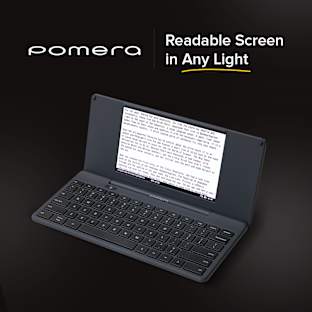FAQs
How did you manage to pack all these features into a single system?
We’ve spent the last 5 years developing and successfully delivering market disrupting products. We’ve been integrating smarthome hubs with our WiFi router since 2013 and we’ve spent the last 2 years fine tuning our system specifically for home security features. Almond Guard is the culmination of all these years of R&D.
We're proud of what we’ve come up with, and we think you will love it.
How do I arm/disarm the system?
You can set the system to arm/disarm automatically based on your smartphone's WiFi or GPS. You can also arm/disarm the system from the mobile app or using the touchscreen LCD.
What are these arm/disarm locations?
Almond Guard is bringing you the ability to Arm/Disarm by zones, which is typically only available in very expensive high-end systems. This lets you arm only parts of your home depending on your needs. For example during nights, you can just arm the outside doors and leave the sensors inside the home disarmed. Another example is when your family is hanging out in the backyard during the weekend you can just arm everything except the backyard.
When will the siren sound?
Siren(s) will sound whenever sensors in the armed locations are triggered or tampered with. You can also choose to disable the siren for certain sensors if you want them to silently report to you (and the Central Monitoring Station, if you choose). Example: let’s say you want to silently monitor a specific drawer with valuables, but don’t want opening it to trigger the siren.
What is pro-monitoring? What is included in the $10/month fees?
We work with leading UL listed emergency response service providers to make sure you get professional help in case of an emergency at home.
24x7 Emergency response and cellular backup are both included in the $10/mo subscription.
What is a Central Monitoring Station (CMS)
A Central Monitoring Station is an Underwriters Laboratory (UL) certified facility, made up of a team of experienced professionals trained to handle home security. They monitor alerts and dispatch emergency response as needed.
How does pro-monitoring work?
Professional monitoring has many checks and balances to make sure that action is taken in case of an emergency and no action is taken in case of a false alarm.
In Brief -
- If a security sensor is breached when the system is in armed mode, an Alarm is triggered.
- We immediately send you a Notification with an option to disarm the system.
- If the system is not disarmed, this information is sent to the CMS
- The CMS will contact you, your family members or a friend in the order you’ve designated.
- If you respond, they will take the appropriate action based on your response.In case of a duress situation, you can use a code word to discretely let the CMS know that you’re in trouble.
- If you don’t respond, they will report the event to the local emergency service(s) to dispatch emergency response to your home.
Can I add more sensors & smart home devices? How do I buy more?
Yes, you can add upto 100 smart home devices and sensors to a single system. Securifi will sell some of the key sensors like door sensors, motion detectors etc. on our website. You can find the list of all the compatible sensors here.
https://www.securifi.com/sensors
How many WiFi & Network devices can the Almond Guard’s Mesh WiFi system handle?
On top of the smart home devices and sensors, you can also have up to 100 network (WiFi and wired) devices as part of Almond Guard system.
Note that with some devices like Nest, you have to count them both as smart home device and a WiFi device.
What smart sensors and devices are compatible with Almond Guard?
Besides Securifi’s own sensors, it's compatible with 100s of 3rd party products. You can access a list of compatible products here.
https://www.securifi.com/sensors
What cameras are compatible with Almond Guard?
At the time of delivery, the Almond motion camera will be supported. Integration with Nest Cam will be added soon after that. We also have plans to support more cameras in our roadmap.
Do I need to install a Camera?
Our system works with just the sensors (door, motion, etc..) even if you don’t install cameras. But we recommend cameras as they enhance the overall security of your system.
Please note that in certain counties and cities, local laws require that all alarm signals are verified by video evidence before a Central Monitoring Station (CMS) calls emergency response. Such laws exist to prevent false alarms. Please check your local rules.
When does a Central Monitoring Station (CMS) have access to my video feed?
First, only the cameras you designate will be able to be accessed by the CMS. Secondly, a CMS can only access the video feed when an alarm is triggered. At that point they verify the video evidence to make sure that a real emergency has taken place before dispatching emergency response.
How does the Almond motion camera work?
Almond motion cameras are battery powered and start recording as soon as motion is detected. They’re designed with privacy in mind with only a low resolution of 640x480 pixels. That resolution is just enough to figure out whether a real intrusion has taken place.
The video clip can also be used by the Central Monitoring Station (CMS) to to ascertain that an alarm is real and not a false alarm caused by pets or balloons or other such events.
Since they’re battery powered, you have more flexibility in terms of their placement.
Is Pro-Monitoring available outside the US?
We currently offer pro-monitoring only in the US. But you can self monitor your home for free wherever you are. Since Almond Guard has a built-in cellular capability, you can also add a local sim card to enable cellular backup.
Can I access video feeds through cellular backup?
With the $10 /mo service provided by Securifi, only alarm monitoring events are sent through the cellular backup service. Your Almond 3S hub needs a wired or WiFi internet connection to send the video data to our cloud. As a future update, we will provide users with the ability to purchase additional cellular data to transmit video and other Internet traffic also through your cellular connection.
If users install their own SIM card in the Almond 3S, they’ll have the ability to select whether to send only the Alarm data or all Internet data through that cellular connection.
What is the difference between the $6/mo service and the free service?
For our customers in the US who only wish to self monitor their home, the $6/month service provides cellular backup in case of loss of broadband internet. As explained in the previous question, this cellular connection only covers your alarm signal information and not the entire internet traffic of your system. We handle the provisioning of the SIMs and management of this service so that you don’t have to deal with the telecom
Do you have warranty?
Yes, we provide a 2 year hardware warranty.
Do you alert fire services?
Not at this time. Carbon monoxide and smoke detectors have to be monitored by the users themselves. The platform still supports them which means you can setup notifications and alerts but due to different regulations for different devices, we don’t send these monitoring signals to the Central Monitoring Stations.
However, this could change in the future as we're looking into ways to bring such a service also in an affordable manner.
Can I connect my existing Almond to Almond Guard?
You can connect your existing Almond and use it as a Range Extender or an Access Point. If you have an Almond 3, it can be used to enhance the Mesh Wi-Fi with the Almond 3S hub shipped as part of the Almond Guard system.
How long do the sensor batteries last?
Below are the battery life figures based on typical usage:
Door Sensor: 2-3 years
Motion Detector: 2-3 years
Almond Click: 2 years
Flood Sensor: 2 years
Is the kit available in other colors?
No, Almond 3S and the sensors are only available in white.
What kind of Security do you use in your devices and apps?
We use bank grade encryption to transmit information between the Almond hub, our cloud and the Almond mobile apps. We also perform security audits of our architecture periodically. Lastly, when security issues were brought to our attention in the past, we have a history of providing timely firmware upgrades addressing such security issues.
Who should I reach out to in case I have any issues?
You can email us at ig@securifi.com for questions about Almond Guard and the Indiegogo campaign. You can also reach support@securifi.com for questions about your existing Securifi products.
How do I stay up to date on the progress?
We will post weekly updates on the Indiegogo page until Dec 8th. Once the campaign ends we will post at least one update per month. After we ship all the rewards we will switch to our own blog for further updates.
How will the funds be used?
Besides the actual purchase of raw materials to deliver backer rewards these funds will be used for the plastic injection molds, compliance certifications and further R&D activities.