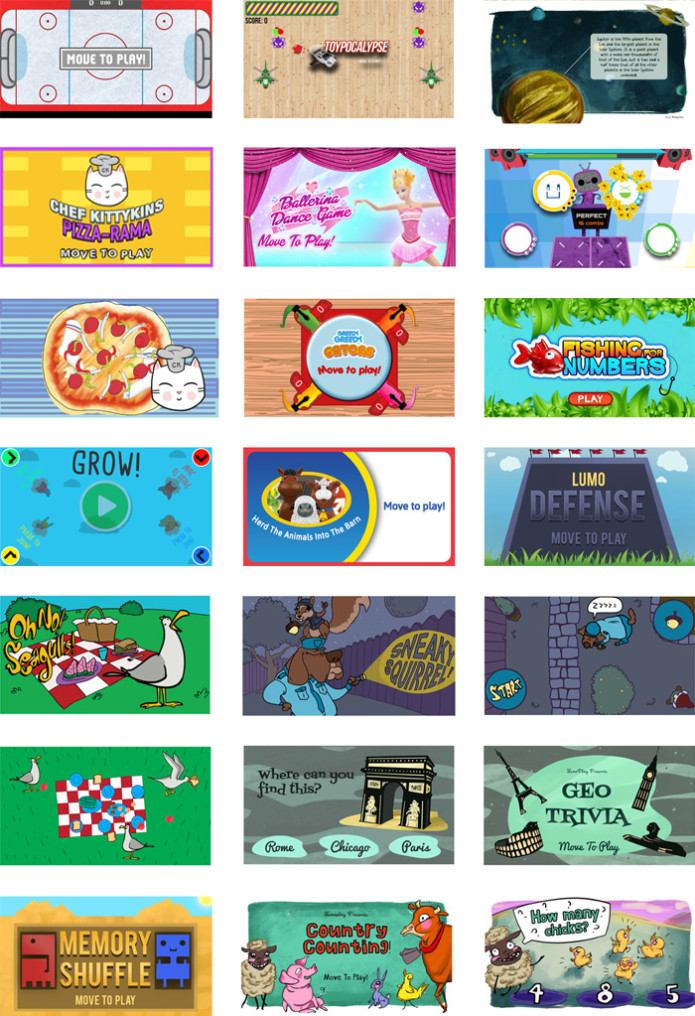Our personal favorite game so far is Turtle Hockey, as seen in this demo at Folsom Street Foundry in San Francisco. The turtle gets bored and walks around if you don't kick it, adding a whole new dimension to the game.
Augmented World Expo
This week’s find is an interactive projector called Lumo. Remember when your floor was made of lava? Or when you spent hours exploring magical forests filled with imaginary creatures in your room? Well Lumo takes this imaginary game play to a whole new level by turning the real world into a magical playground for children.
rAVe Publications
Get Ready to be Completely Blown Away by the Best Pico Projector Ever.
The vision of CEO Meg Athavale, LUMO integrates a pico-projector, Android software, a motion IR sensor and Wi-Fi into a wall-mounted sphere that makes any surface interactive for kid’s gaming.
![]()
Sorry, all our perks are sold out! If you'd like to be notified when Lumo Play is released to the publish, sign up here!
![]()
We need to manufacture Lumo! We started developing Lumo in 2013. We are now on the 6th Lumo prototype. It’s significantly smaller than the original. Check out some of our past prototypes, and you’ll see how far we’ve come:
![]()
We’ve been funding this project with revenues from commercial work, and we’re almost there. But our team is also bigger, and we need a bunch of stuff done in factories. That’s why we’re asking for help. Here's what we need to move Lumo from prototype to manufacturing:
Lens tooling - Lumo has a bigger than average throw ratio (in order to create the biggest possible game area at the shortest possible distance). We need to have a special tool made just for Lumo so our projector gives kids a bright, wide play space.
Final DFM (design for manufacturing) - including smaller case design and integrated projector module. It’s easy to make one prototype, but now we need a design that can be replicated—and tested!—thousands of times in a factory.
SDK and app market development - we’ve expanded our team to work on the Lumo SDK development and provide direct support to a development community. We want to make sure we build developer support and resources that make sense, and that encourage game creators to participate in the Lumo project and port their hundreds of existing games to it. We also need to refine the mobile app which is used as a controller.
Factory setup - we will be choosing a factory in the next few months. We have relationships with a few. Our final choice will depend on the success of the campaign and how many Lumos we have to make. We will need things like test jigs, tools and molds.
Package design - Lumo will be sold online initially, so we won’t be spending a ton of money on a fancy package. But we do need something that passes a drop test and can withstand travel. We also need a setup document (which will be easy) and a warranty program (which will be harder).
Certification and Testing - We need to get Lumo certified before we can retail it. Since the components are all relatively common, this shouldn't be a problem, but it is an expense.
![]()
Lumo uses a simple sensor and clever programming to detect motion.This is different from solutions like Kinect and Leap Motion, which collect point cloud info using lasers. Lumo uses ambient IR light and a built-in, low resolution sensor to see whether something is moving or present on the projection area. Our patent-pending tracking algorithms do all the hard work, allowing interaction with the projected image.
![]()
![]()
Lumo hangs on the wall using a small, safe, wall mounting bracket with a child lock out of reach of tiny hands. A standard power adapter (just like a laptop adapter) plugs into the wall. The projector ball swivels, so you can also mount Lumo from the ceiling.
![]()
When you want to play movies, just release the top latch and put Lumo on the table. You can even put Lumo on a bedside table and project on the ceiling. Another stretch goal is content designed for the ceiling, to ease your child into peaceful dreams. They can count real sheep!
It’s plug and play - Lumo creates games right away. You don’t need to hook anything up. There are no controllers. Just hang it up, turn it on, and start playing.
It also plays movies - connect Lumo to your computer, Chromecast, or Apple TV via an HDMI input to watch movies and TV.
You can take it anywhere - Lumo fits in a bag. You can’t fit your TV and Xbox in a bag. Just saying.
You don’t just play Lumo; you create and customize its games - To make their own games, kids register their Lumo on Lumoplay.com and use the template tools in their account. When they’re done, they can send their games straight to Lumo.
For example, making a soccer game is three steps. 1) draw a field, 2) draw the nets and 3) draw the ball. When you're done, press a button and the game is sent to your Lumo. It's that easy.
![]()
![]()
We’ve figured out how to make toys become controllers. Lumo recognizes them, and paints them with light, changing how they look. A toy car becomes a spaceship—and catches on fire as it takes damage! We’re working on adding this tech to Lumo down the road, and if we hit some of our stretch goals, we’ll make it happen in the first release.
![]()
![]()
Children spend 40 hours per week in front of a screen, which may stunt their social and cognitive development. Lumo addresses this problem by creating compelling interactive digital experiences in the real world to help develop large motor-skills and social skills. Children look at each other while jumping, running, and moving around, instead of staring at a screen. Like zombies. Because that's disturbing, right?
Lumo's patent-pending technology makes these experiences affordable for families for the first time. You've probably seen our software in malls and museums - we've been doing this for a while. But now, we're able to do it without using an expensive computer and projector. That means your kids can play with interactive projections at home. They can even make their own games!
This needs to happen - We’ve spent three years and invested our own money to build an entirely new kind of entertainment experience for kids, because we’ve seen first-hand how much kids and adults love playing with it. And we want to get the world playing and moving again.
![]()
The Lumo team includes 7 designers, developers, and engineers with over 20 years of combined experience developing computer vision and games, and building world-class interactive installations. Together, we’ve launched a successful interactive projection software platform for artists and advertisers that’s working in thousands of locations around the world right now; and we’ve created dozens of custom installations for museums, educational institutions, and sensory labs.
We have a deep understanding of the unique challenges of designing motion reactive projection experiences for kids. Challenges you may not have thought of, like detecting motion without lasers; making installation easy; automating complex lighting and calibration; building affordable hardware platforms; and managing remote upgrades. And of course, making games fun.
![]()
Founder and CEO Meghan Athavale has been an artist, musician, VJ, animator, and interactive designer. She’s founded two other companies in addition to Lumo. A sought-after speaker on play, immersive environments, and technology, she’s spoken at events such as SXSW, TEDx, and Ignite, and has published a report on Data and Play for O'Reilly Media. She participated in Highway1's hardware incubator last spring to finalize Lumo’s production readiness, and has visited China to work directly with component manufacturers and factories. Meghan was recently featured on the front page of Slashdot, speaking about Lumo at SXSW Interactive.
Lumo's platform, content creation tools, and app market are being developed by the team behind the best-selling Po-motion.com interactive projection platform, launched in 2011. Meghan Athavale, Keith Otto, Curtis Wachs and Jocelyne Le Leannec invented and developed the software, website and content over a period of 3 years. While building Po-motion, Jocelyne spent her days speaking to artists, advertisers, and audio-visual installers, and relaying their suggestions to Keith and Curt, who spent years constantly improving the software interface, website, and features.
Keith Otto interviewed by Daily Planet at SXSW 2014
We've added two new software engineers to the team since we started creating Lumo. Steve Chubaty and Chris Iverach-Brereton are creating the game SDK and improving the motion detection algorithms.
Lumo's hardware was developed in the Highway 1 incubator by Pedro Pereira, who worked with Meghan to source components and integrate them into a smaller, easier form factor, and collaborated with industrial designers and concept artists to develop the case for Lumo.
![]()
Making hardware is hard, and lots of things can go wrong. Here are the three biggest risks and how we've mitigated them:
We don't raise enough to manufacture in a factory. This is a possibility; Indiegogo is a flexible funding platform and we may not reach our goal. We have set the perk price for Lumo a bit higher than we'd like because NO MATTER WHAT, we will be able to make Lumo for this price. Even if we can't make them in a factory and we're forced to make each one by hand.
We don't raise enough for lens tooling. If this happens, we will use an off-the-shelf lens. This means the throw ratio (the size of the projection) will be a bit smaller than we'd like. But Lumo will still work, and it will still be awesome.
We don't finish all the features of the software. Lumo, as it exists right now, has ten games and works on the Android platform using a mouse as a controller. We travel the world showing it to people; you can see the actual Lumo prototype in all the videos. We will launch with a mobile app so you can control, load, and create games using your phone. However, this is a pretty big project. If the hardware is done first, we may ship with a limited number of features and push updates to the software afterwards.
![]()
We know you want to help make Lumo a reality. If you can't back our project, we understand. After all, we've all been bootstrapping a hardware product for over two years (so we're not exactly rich, and we’ve eaten a lot of Instant Ramen Noodles.) Here are some other things you can do that will help us a lot:
- Share this campaign with everyone you know, especially parents and people who work with children.
- Back us at a lower level. Every dollar helps!
- Follow us on Facebook! Or Twitter! Or Youtube!
![]()
Can you explain Lumo in a sentence? Lumo is an entirely new kind of toy that turns a floor into an interactive play space.
Can you explain Lumo in a paragraph?Lumo is an entirely new kind of toy. It projects a large playfield onto a floor, creating colourful interactive games that get kids moving. Created over three years by a team of designers, artists, and engineers, it offers the fun and engagement of virtual worlds with the physical movement of traditional playtime.
Where did the idea come from?For years, Lumo Play’s founders built installations and created software tools for interactive, projected environments in museums, tradeshows, schools and businesses. Parents asked for a home version, but existing solutions were expensive, complicated, and hard to maintain. Co-founder and CEO Meghan Athavale saw how much children loved playing games on tablets and computers, but wanted a way to make playtime physical again—and Lumo was born. “I remember what it was like to run, jump, and dream as a kid,” said Lumo CEO Meghan Athavale. “I wanted to make that possible again, without losing all the awesome things that video games and modern apps have to offer.”
What’s changed that makes this possible today?Three things.
- The cost of computing has dropped. Mobile operating systems such as Android and Linux, and solid-state computing tools that require no cooling are much more affordable.
- Imaging technology is more affordable. Lumo uses an ingenious combination of infrared projection, filters, and overmapping to create a motion-reactive interface that’s self-calibrating and doesn’t consume significant computing power or introduce latency.
- Bright, long-life projectors. Miniature, LED-powered pico-projectors use energy efficiently, occupy less space, weigh less, and have significantly longer lifespans than traditional projectors.
How much of Lumo’s technology did you invent?Lumo is a full-stack toy platform. The entire motion capture chain was developed by the company, and games are built atop the industry-standard Unity development tool set. Lumo uses modified off-the-shelf components to save costs where possible, but includes elements like a custom lens to create a bright, wide play field for games. The company has five patents filed (one granted) relating to motion capture, mobile projection, and augmented reality tagging. “It’s amazing how much you wind up inventing when you’re trying to create something entirely new,” said co-founder Curtis Wachs.
How long did it take you to develop Lumo?Development of Lumo began in 2013, but much of the underlying know-how came from the founders’ experiences designing interactive installations as
Lumo Interactive and creating software tools for others to build installations as
Po-motion.com. Po-motion has been used by global brands, agencies, museums, and event space in over 4,000 deployments worldwide.
How do you make this kind of technology affordable?Partly, improvements in performance and reductions in cost have come from Moore’s Law and the declining cost of components. But even with these savings, getting the cost of the platform down has taken clever engineering, repurposing common parts and writing software that makes the most of those components.
Have you taken investment to create the product?Lumo Play has been entirely self-funded by the founding team, as well as by revenues from the operation of Po-motion and Lumo Interactive. The company received a small investment as part of their participation in the Highway 1 accelerator program in 2014, where they identified ideal components and started developing manufacturing partnerships.
Where can I use Lumo Play?Lumo Play mounts on any ceiling or wall with a simple fixture, and requires only a wall socket for power. It’s designed for indoor play, and works best on light-coloured floors; some beta testers put down white foam tiles as a play surface to reduce slipperiness and increase reflectivity.
Where do the games come from?Lumo Play will ship with roughly 100 games, created in the Unity development environment. Many of these are ported from Po-motion’s library of popular games and interactive scenes; others are entirely new for Lumo Play.
Can third-party developers build games?Yes. Developers can easily port their games to Lumo Play’s motion-reactive interface. Lumo Play offers a Software Development Kit (SDK), as well as guidelines around colour and layout, to make it easy to move tap-and-swipe gestures to full-body movements, opening up a vast range of third-party applications for the toy. Even without porting games to motion reaction, those games can be played with an external controller for the device.
Can I use Lumo Play for anything else?Lumo Play includes a full-featured pico projector, and has an HDMI interface, so it can function as an external projector for watching videos.
What ages is Lumo Play aimed at?It’s aimed at children from 2-12 years old. Young toddlers love Lumo Play’s simple, reactive scenes and bright visuals; older children play more sophisticated games, use educational applications, and create their own custom games. The toy is designed to grow with a child, offering a range of age-appropriate games as children get older. “Making a toy that changed as a child did was a core design principle of Lumo Play,” said Meghan.
How do children create their own games?Lumo Play includes simple web-based customization tools that let children change the artwork and design of the game. The tools are based on
Po-motion’s patented Motion Maker, but completely re-engineered to be easy for children to learn.
When will Lumo Play be available to the public?The current target for delivery is 2017, but exact times will depend on the amount of funding raised on Indiegogo, who we partner with, and how many people want one. So if you want this to happen,
make sure you connect with us!![]()