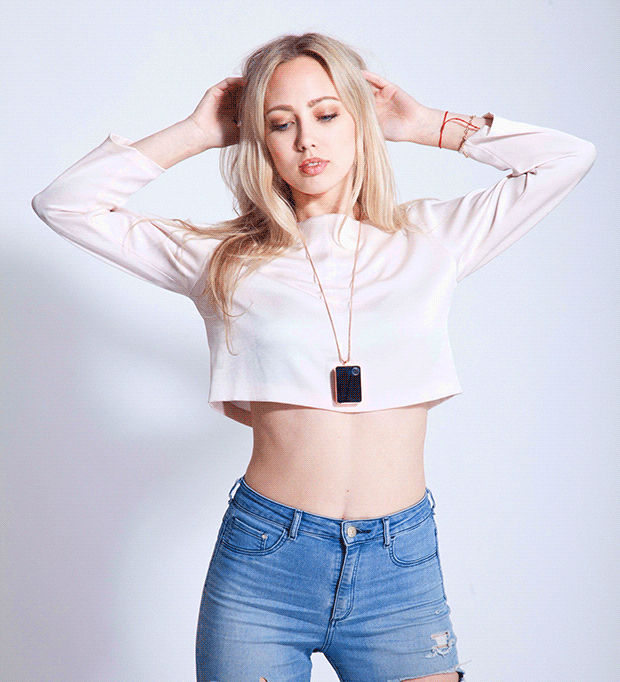FAQ
1. Hey, I'm thinking of getting one but it says it records the last five minutes - can I record for as long as I want?
Yes, you can record video for as long as you want - there is no limit on the size of your video file recording. The camera is "dual mode": it can be used regularly to record video/snap photos with the built-in control buttons or using the smartphone app; or you can set it to advanced recording modes such as Timelapse Photo/Video, AutoEdit, and Car loop mode. "The last five minutes" refers to an optional, advanced feature of the camera allowing you to save video after the fact.
2. How do I control my Perfect Memory camera?
Either with the built in buttons that allow you to power on the camera, record video or snap photos, or with the free companion iOS/Android app.
3. Is it easy to use the Perfect Memory camera?
Yes, simply power on the camera and start recording video with a press of a button. Or connect it to your smartphone and select additional modes to allow your camera to operate automatically so you can record hands-free.
4. What is the battery lifetime of the camera and how quickly does it recharge?
The 1,000 mAh battery take 1.5 hours to recharge. Depending on the mode of use, you can operate the camera for several days without needing to recharge. In continuous video recording mode (no WiFi), you would have four hours. With maximum power consumption - continuous WiFi and video recording - you would have two hours.
5. Does it have sound?
Yes, it has audio with the built-in microphone.
6. Are the Silver Metal and the Rose Gold Limited Edition Metal cameras the same model, apart from the different finishes?
Yes, the only difference between the two are the metal finishes. The Limited Edition Rose Gold is more "gold" than "rose".
7. How to I set the camera and are the settings saved after the camera powers off?
Yes, the settings you save to the camera using the companion iOS/Android app will be saved in the camera's memory so you will not need to set them again upon powering on the camera.
8. How many settings can I run at one time?
You can set your camera to one mode of operation at any given time - for example regular recording, Timelapse, AutoEdit, car DVR loop mode. You can always snap either a photo or record a video of any length.
9. What is AutoEdit and what is patented about it?
AutoEdit is a proprietary advanced mode that you can select to tap the camera to save up to the last five minutes of video (you can also change the duration). It is exclusively available only with the Perfect Memory camera under a new, recently issued United State utility patent.
10. How do I set the camera to Timelapse modes?
You can set the camera to do Photo or Video timelapses using the companion iOS/Android app, to the time intervals of your choice.
11. How do you attach the camera to different surfaces?
With the accessories, you will be able to turn any number of surfaces into a photo/video "booth".
12. How do you attach the camera to sports action mounts?
With the sports action mount frame shown above that will be optionally offered to those that would like to use it, you will be able to attach the camera to any sports action mount.
13. Can it be used as a pet wearable camera and how?
Yes, it is easily attachable to dogs, and even cats. The camera lens is stable so you will be able to see in superb quality what your loved pet is up to.
14. Is the camera lightweight and how much does it weigh?
Yes, it is lightweight, and weighs 1.8oz or about 52 grams.
15. How is the camera different from a GoPro?
GoPro has several models, its newest model is the Session. The Perfect Memory camera is 2-3x smaller than the Session, made out of a luxury metal build, sleek, and features AutoEdit. It can be worn and used in ways the GoPro cannot, without sacrificing quality for size or versatility, while compatible with all GoPro's line of action mounts and accessories.
16. How is the camera different from the Narrative Clip 2?
1) Superior video quality than the Narrative Clip 2 - the A7LS75 chipset; 2) Build quality; 3) Your choice of modes; 4) AutoEdit recall feature; 5) You can use it with its sports action mounts; 6) Larger memory capacity; 7) Built-in audio microphone.
17. What is Perfect Memory?
Perfect Memory is the ability to recall images with vividness bordering on actual visual perception; "total recall"; also called "photographic memory".
18. Why did you name the camera "Perfect Memory"?
The camera allows you to save video after the fact, ie "go back in time" to save the events that already happened with the patented AutoEdit video. Also, the camera takes the pain out of video recording on the go to help capture the perfect "moments" and perfect "memories".
19. Which microSD card should I use?
We've had users try a PNY 64GB class 10 microSD card and they have reported problems with it. We therefore recommend to use a 16/32GB class 10 microSD card, and not to use a 64GB or higher card as we assess the issue.
All tooling and molds are complete, with the above video showing the tooling and an inside look at some of the manufacturing steps underway in the production of the Perfect Memory Camera.