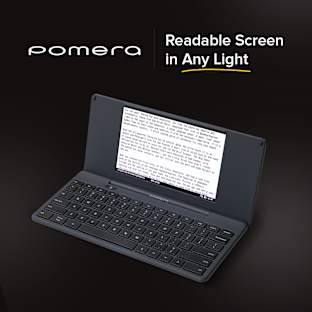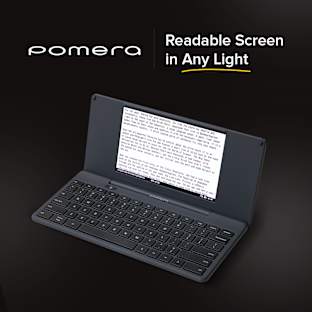Follow all the Updates and Comments here on Indiegogo.
Module with Marvell Armada 3720 1 GHz dual core CPU, USB 3.0 port, microSD slot and "PoE ready" GWAN. This module must be present in any MOX set.
Module with mPCIe slot which allows you to connect for example compatible Wi-Fi card, LTE modem (SIM card slot is on the board) or SSD. You can not combine more than one of this module in your MOX set.
The module includes a four-port switch for a gigabit metallic ethernet with RJ-45 connectors with LEDs. You can not combine more than one of this modules in your MOX set. You can not combine this module with MOX D (SFP).
This module includes a cage for an SFP connector (configured as WAN) and an optical connection for up to 2.5 Gbps. You can not combine more than one of this module in your MOX set. You can not combine this module with MOX C (Ethernet).
The pass-through module includes an eight-port switch for a gigabit metallic ethernet with RJ-45 connectors. This module has double width compared to other modules. You can combine more than one of this module in your MOX set. You can combine this module with all other modules. Note that total number of switches (E and C) can't be bigger than three in total.
The module contains four USB 3.0 ports. You can not combine more than one of this module in your MOX set. You can not combine this module with MOX B (Extension).
The pass-through module with mPCIe slot which allows you to connect for example compatible Wi-Fi card. Also this module allow you to have up to two mPCIe cards in one set (in combination with the MOX B) or to combine it with MOX F (USB) module. You can combine this module with all other modules.
![]()
For more technical information, check Turris MOX modules specification.
Upgrades
![]()
With these two upgrades, you can get compatible Wi-Fi cards for your custom made MOX. The same cards are used in MOX: Classic and MOX: Power Wi-Fi sets.
+Wi-Fi Upgrade contains a 2,4/5 GHz 2×2 MIMO switchable dual-band Wi-Fi card (SDIO). This card will be connected directly to the MOX A (Basic) module.
+Wi-Fi mPCIe Upgrade contains a 2,4/5 GHz 3×3 MIMO switchable dual-band Wi-Fi card (mPCIe). This card will be plugged into a mPCIe slot in MOX B (Extension) or MOX G (Super Extension) modules.
These upgrades won’t increase the size of your device.
![]()
This upgrade contains an internal dongle connected directly to the special pin on MOX A (Basic) module. PoE dongle won’t increase the size of your device. With PoE you will be able to power supply any MOX set.
![]()
The perfect choice for those who never have enough memory. This perk will upgrade your current MOX set to 1 GB of RAM (your MOX A module will have 1 GB instead of 512 MB RAM).
Sets
![]()
This set is made with MOX A (power supply included, SD card with Turris OS not included). This is a starting point of your custom made router.
Tech specs: Marvell Armada 3720 1 GHz dual core, 512 MB DDR3, GWAN, USB 3.0, microSD slot.
Upgrade possibilities: You can add +Wi-Fi Upgrade, +PoE Upgrade, +RAM Upgrade, MOX B, up to 3 MOX E and either MOX C or MOX D (not both). Note that total number of switches (E and C) can't be bigger than three in total.
![]()
This set is made with MOX A and MOX B (power supply and SD card with Turris OS are included). The set has two Wi-Fi cards (one in MOX A and one in MOX B) so you can use both bands simultaneously.
Tech specs: Marvell Armada 3720 1 GHz dual core, 512 MB DDR3, GWAN, USB 3.0, microSD slot, two dual-band WiFi cards (SDIO and mPCIe) to provide simultaneous dual-band.
Upgrade possibilities: You can add +PoE Upgrade, +RAM Upgrade, up to 3 MOX E and either MOX C or MOX D (not both). Note that total number of switches (E and C) can't be bigger than three in total.
![]()
This set is made with MOX A, MOX B and MOX C (power supply and SD card with Turris OS are included). The set has two Wi-Fi cards (one in MOX A and one in MOX B) which allows you to use both bands simultaneously.
Tech specs: Marvell Armada 3720 1 GHz dual core, 512 MB DDR3, GWAN, USB 3.0, microSD slot, two dual-band WiFi cards (SDIO and mPCIe) to provide simultaneous dual-band, 4× GLAN.
Upgrade possibilities: You can add +PoE Upgrade, +RAM Upgrade, +Ethernet Upgrade and up to 2 MOX E (with +Ethernet Upgrade you can even add MOX D to your Classic set).
![]()
This set is made with MOX A, MOX F and +RAM Upgrade (power supply and SD card with Turris OS are included). With multiple USB 3.0 ports you can connect your hard drives (in RAID if you like) and build your private cloud. You will be able to power two modern 2.5“ drives via USB 3.0. Thanks to Nexcloud support you can host your own Nexcloud at home.
Tech specs: Marvell Armada 3720 1 GHz dual core, 1 GB DDR3, GWAN, 5× USB 3.0, microSD slot.
Upgrade possibilities: You can add +PoE Upgrade, +Wi-Fi Upgrade, up to 3 MOX E and either MOX C or MOX D (not both). Note that total number of switches (E and C) can't be bigger than three in total. Also mind that with more extensions, there might not be enough power left to power up harddrives directly from USB and they might need external power source.
What should I buy?
Do you want a small home server that can do USB 3.0, has a gigabit connection to your LAN and is well supported in Linux? Buy MOX: Start!
Do you have an Ethernet cable with internet connection and you need just Wi-Fi in your flat? You can start by buying MOX: Start + Wi-Fi Upgrade! Gets the job done and when you need both bands, upgrade it with MOX B + Wi-Fi mPCIe Upgrade. This way, you'll basically end up with the dualband solution we have for discounted price in our perks already - MOX: Power Wi-Fi set.
Is your infrastructure already set up and all you want is extra protection provided by dynamic firewall, automatic updates and Pakon network monitoring? Buy MOX: Start together with either MOX D if you have fiber to your home or MOX C if you have just plain old RJ-45.
Do you want something like Omnia, but you don't need all it's power and have too many devices on the wire? Buy the MOX: Classic and add MOX E and maybe later, when you get more devices, you can add another one.
If you already have Omnia and large place to cover, MOX: Power WiFi is here to help! You can simply connect and pair it to your Omnia. It will automatically extend your Wi-Fi, getting updates and all the configuration from your Omnia. Totally automatic, disk-less and you would need to manage just your Omnia. Not sure whether you need both bands right now? Start with MOX: Start + Wi-Fi Upgrade and extend it later!
That is the power of modularity! You can buy whatever suits your current needs and extend it later! You can start with small router but extend it up to 24 Ethernet ports (3× MOX E) and two Wi-Fis based on your real needs!
Do you want to build your own MOX? Try our MOX configurator.
Turris OS
Turris OS is custom-designed open source software based on the OpenWrt project (Linux distribution for routers). The software continuously developed and improved is supplied with an automatic update system. When a security threat is identified the Turris development team creates an update that the router immediately downloads.
There are lot of cool software stuff you can find in Turris OS, for example: Quick and easy OpenVPN server, HaaS (honeypot as a service), PaKon (parental control tool), NetMetr (internet access measuring tool) and others.
The operating system is open source with full documentation available on the project website. And because it is based on OpenWrt, there are hundreds of additional programs that can be installed.
Frequently asked questions
How can I mix and match the modules?
You must have MOX A (Basic) module in any set. You can have only one module of each kind in the set, with exception of MOX E (Super Extension) module. Most of the modules terminate some bus which is the limitation. MOX C (Ethernet) and MOX D (SFP) terminate SGMII interface, so it means you cannot have MOX C and MOX D together. Similarly MOX B (Extension) and MOX F (USB) terminate PCIe so those can't be together either. Exception is MOX E which it is able to pass-through SGMII signal - that means you can use it with MOX D module, MOX C module or even with another MOX E module. But there is also a limit - you can't have more than three switches in total so either 2 x E + 1 x C (20 Ethernet ports) or 3 x E (24 Ethernet ports) is a maximum. The last exception is newest MOX G (Super Extension) module which it is able to pass-through PCIe signal - that means you can use it either with MOX B (Extension) module or with MOX F (USB). To validate a particular set considered, try our MOX configurator.
What OS will be Turris MOX running?
Turris MOX will run Turris OS 4.0 based on OpenWRT 18.06. Right now only supported system is Turris OS, which is our fork from OpenWrt, but we also intend to support popular Linux distributions in the future.
Which CPU has MOX A (Basic Module)?
Currently planned CPU is Marvell Armada 3720 (ARMv8), which is 1 GHz dual-core processor.
What about kernel?
Kernel version will initially be 4.14 LTS, which is same as for OpenWRT 18.06.
What about mainline support for kernel and U-Boot?
We are working hard to make sure that MOX will be supported in mainline kernel and U-Boot. So far we are very optimistic and we have high hopes that eventually everything will get through.
What is the speed between MOX C (Ethernet Module) and MOX A (Basic Module)?
Marvell Topaz that is powering the Ethernet Module is connected to CPU via 2.5GbE lane same as SFP Module.
Does Basic Module have GPIO?
Yes, it has 34 pin GPIO connector (here is a pinout).
What standards do the Wi-Fi cards support?
Each Wi-Fi card is dual-band (not simultaneous) and it has support for 802.11a/b/g/n/ac.
Will it be possible to power MOX via POE(+)?
Yes, each MOX A (Basic Module) and any set can be upgraded by +PoE Upgrade perk to support this functionality.
Is the interconnect just a standard PCIe? If so, it wouldn't be hard to make accessories.
It includes PCIe, but with our pinout, which also includes SGMII (ethernet), i2c, SPI, power. We call it Moxtet. It will be possible to make your own accessories and details about it you can find in our documentation.
What's the power consumption?
The MOX A (Basic Module) itself consumes around 2-3 W. The power consumption of individual assemblies varies depending on the number of connected devices.
What's the virtualization technology used in MOX?
LXC containers.
What kind of license do you use with the open hardware?
CERN OHL.
Why is the shipping so expensive?
For EU recipients, shipping prices cover also VAT related to the product.
What is the warranty period?
We provide standard European warranty for consumers: 2 years.
What is the SIM slot for? Does MOX have an LTE modem included?
No, there is no LTE modem included in MOX. The SIM slot is connected to dedicated pins in the miniPCIe slot above it. So if you will buy your own LTE miniPCIe modem without its own SIM slot it will work with the SIM slot on board.
Feel free to visit our discussion forum for more info.
History
It all started as a research project. The main reason why we decided to develop our own hardware for the first generation Turris router, was to make sure that it is powerful enough to be able to analyze network traffic at current and future home user network speeds. The project ran between the years 2013 and 2015. We decided to utilize our new hardware experience and in 2015 we managed to raise $1.2 M through IGG and deliver the powerful, secure and open source router Turris Omnia.
![]()