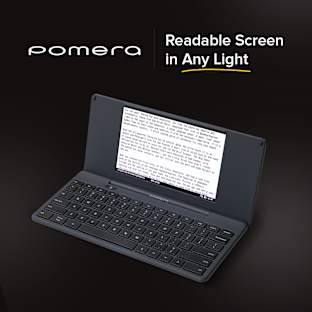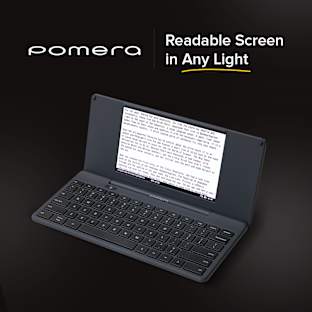Background
Hi, I'm NazzMohh, the founder of the project, and I lost a great deal of dexterity and grip strength due to years of repetitive strain injury. I became depressed and thought I'd never be able to use computers the same way again. I got frustrated with my inability to operate the weight of a mechanical keyboard switch and threw it to the side, tapping in the table. Why can't I just tap to write?
That was the moment the V'boardwas born, a device meant to make computers, and phones, more accessible.
For the longest time people have been at the mercy of their keyboard's switch placement and button design.
An approach that provides a general solution to keyboard ergonomics but is incapable of being tailored towards your specific needs
Nothing is one size fits all, Why should our keyboards be any different.
By digitizing the keyboard layout we have opened up the possibility for customizations that a physical keyboard can never compete with.
Behold, the marvels of the Veeboard.
![]()
That’s just the tip of the iceberg.
Below is a detailed explanation of how you can make the most out of the powerful customizable tools of the Veeboard.
Phone Compatibility
As a handicapped person I have a lot of problems with phone usage.
- Depending on the apps some buttons are too small and far apart, becoming inconvenient to reach.
- I find landscape mode to be a necessity for survival which a lot of apps don't seem to agree with.
- My thumb covers a quarter of the vertical screen.
The Veeboard is designed to allow you to navigate any application by mapping your most common buttons (Back, Minimize, App Tray, etc) to the Veeboard allowing you to navigate your phone more easily.
Touch is handled using a pointer you can move around wherever you want and click. Think of it like using a mouse pointer.
No mechanical keyboard is capable of this.
Combine comfort with productivity
![]()
Veeboard ergonomics: Assymetry is more natural
A split design allows you to slant your hands, align your forearms and spread your shoulders.
Nothing you haven't seen before
What you have not seen before is the asymmetric design, which lets you
-
switch between which finger muscles you strain regularly.
- gives your typing muscles a much needed break
- lets you configure your layout to fit the specific dimensions of your left and right hand.
Our left and right hands are not the same dimensions, why should our keyboard layouts be any different, which is where the next feature comes in, the pinky cluster!
You've heard of the thumb cluster, which makes significantly more use of your thumb than a normal keyboard would with its singular thumb button, spacebar. The problem with that approach being that the thumb is one of the most strained fingers in day-to-day life, straining it further on the keyboard can bring unforeseen consequences.
The pinky, on the other hand - no pun intended - is one of the least used fingers in day-to-day life and thus straining it in digital life makes more sense than overworking your poor thumbs.
By reducing thumb usage and allowing you to switch between pinky clusters and thumb clusters on the fly you can regularly strain and relax different parts of your hand. The best way to avoid repetitive strain injury is to compartmentalize.
To avoid repetitive strain...
![]()
Zero Actuation Force
Thanks to our keyless switchless design, we've eliminated:
- the strain that constant pressing and operating a mechanical switch brings on your fingers
- the distances your finger travels to push them.
- the noise that the keycaps and switches produce. (completely quiet!)
While the values may seem small per keystroke:
- 30 to 70 grams of force
- 1 to 3 millimeters of distanc
when you're pushing the keys hundreds or even thousands of times a day the amount of force quickly multiplies.
Your tendons are gonna appreciate the added comfort.
![]()
Your keyboard has a Desktop Background now
The Veeboard is capable of personalization no RGB setup can replicate:
- per-key font change
- per-key coloring
- any background of your chocie
The mechanical keyboard community is keen on personalizing their keyboards and the Veeboard delivers like no other.
![]()
Design your own keyboard
Completely reprogrammable buttons, nothing you haven't before.
Here's what's new:
- resizable buttons. making buttons that you frequently hit bigger will make them easier to reach and reduce travel distance.
- reposition buttons on the fly without needing to go into customization software
- change what a button does with having to memorize the new key mapping, guts down the learning time and provides a more intuitive customization experience.
We all born with different fingers.
Why should our buttons be the same
![]()
Spread your keys apart or bring them closer
The standard keycap shapes and distances seem almost entirely arbitrary; They don't fit everyone's fingers in terms of width or length and whenever a keyboard tries to provide the user with a comfortable typing experience they have to redesign the keycaps from scratch.
What if you could redesign your key caps and distances anytime, any way you want. Why should your buttons be the same shape or size when they vary wildly in frequency and importance.
Standards only work for the person who sets them. Define your own standard
![]()
As comfortable as a gamepad and twice as convenient
Gaming on keyboard for long sessions is uncomfortable. Most experienced gamers switch to a gamepad at some point. Keyboards are notoriously cramped and to just be able to use WASD keys to move around you have to squeeze your fingers together in an uncomfortable position for an extended period of time.
The Veeboard alleviates this pain by letting you:
- design your own gaming layout
- use custom-shape controls like a digital joystick
- control over your button positioning and sensitivity that not even top-of-the-line gamepads provide.
Game smart.
![]()
One-handed typing and navigation
Computers can often feel like they're fighting against you, it's an uphill battle to use one if you're suffering from any sort of debilitation. One such uphill battle is the ability fully navigate the computer with one hand.
By mapping a joystick to emulate mouse movement and carefully placing all of the letters of the English alphabet on one half of the keyboard, this allows almost complete navigation with one hand, aptly named Big Mode. While Big Mode works with the 7 inch (18cm) and 10 inch (25cm) versions, it is more comfortable with a bigger screen.
![]()
Redefining office ergonomics
The people who struggle with the ergonomic market's fixed layouts are people with small hands and big hands, often considered exceptions. They hear things like "columnar layout makes your fingers more comfortable" and "home row allows you to reach everything" and when they try these things out they can't seem to replicate the desired result. By allowing you to resize the buttons, move them further apart or closer, and rearrange your keys, the Veeboard redefines the ergonomic layout.
Ergonomic is simply what works for you
![]()
A multi-lingual beast
To be able to provide a language option, normally a keyboard manufacturer would have to print an entire set of extra keycaps with the languages alphabet printed on. This poses a logistical challenge to the manufacturer and most keyboards settle for visually supporting only a handful of languages, much to the dismay of the multilingual user.
Thanks to the Veeboard's digital button layout we can skip this process entirely, and support an unlimited number of languages, even ones completely made up. The device can even display 2 sets of alphabet on the same keycaps simulataneously, for the frequently bilingual typist.
Want to type in English and Japanese? We got you covered.
![]()
Your fingers are exercising too much
That's right, your fingers do exercise and depending on how ergonomic your setup is, they might be doing too much. Being unaware of this is what led to:
- my loss of grip strength
- decreased dexterity
- capable of much less keystrokes a day
- and inspired this project's inception. Silver linings!
To make sure the same doesn't happen to you, the Veeboard comes equipped with tools that calculate finger exercise and travel.
To accurately make the measurement of optimal exercise, the device asks for key information on your diet as well as key information on your current layout, tells you whether or not it's safe to push your limits further.
Stay healthy to stay productive
![]()
![]()
Meet the Add-ons: Portable mode, RGB and color options
Wireless mode is a much desired feature for users who like to keep their desks clutter free, and synergizes quite well with phone compatibility. And while we believe that the base Veeboard is capable of plenty customization, we understand that adding a bit of RGB underglow can really help make your setup, no pun intended, shine.
The Veeboard is available in Black and Silver.
![]()
Funding Goals
We struggled hard with this. We'd think of a feature to make into goal, but then ask ourselves "why not just make the feature available from the get go". We never could find a reason not to.
Eventually we gave up, and decided to make a simpler goal plan.
As our funding increases, so will the volume of manufactured units.
Below our target, we won't be able to provide all the listed features, namely the add - ons and the calculator software.
![]()
Our (Fingers crossed!) Schedule
After launching, we will transition from the concept to the software development and prototyping phase.
The Veeboard is the most complex keyboard ever made from a software perspective, and with that come the logistical challenges of bug fixing and code optimization, alongside the already existing challenges of hardware development.
We are trying to balance being expedient and cautious, as we want to avoid releasing a rushed product. The Veeboard is the first of it's kind, and the users opinion of it will affect products like it in the future. We want to leave the best impression we can, and we thank you for your patience and support.
Our goal is to manufacture it during the summer of next year and ship it in Q1 2024.
![]()
Speaking of which, shipping fees
![]()
Accurate shipping fees cannot be truly calculated until the shipping date nears, in the meantime here are some estimates.
Some countries may have additional fees and customs charges. These are not included in the chart as they vary depending on the country. For example USA has no fees for orders under $800.
Our best advice to cut down on shipping cost: find as many people as you can in your country who want a Veeboard and order in bulk.
Risks and challenges
Launching a campaign is as exciting as it is terrifying.
It's exciting to finally be able to share an idea and has been in the oven for so long
But there's also this pressure; is it going to be good enough?
Is it going to meet the proper standards of quality? Is it going to arrive in time and is it going to meet expectation?
We work tirelessly to make sure we have an adequate answer to every one of these questions but it never feels enough and there's always a next challenge.
We are creating a product that is the first of it's kind,
that not only adds pressure on us to leave a good impression for our own crew but a good impression for anyone who attempts to make this product in the future.
We face similar challenges to other keyboard manufacturers but also challenges that are unique to the Veeboard.
Some of these challengee are:
- The pandemic situation has yet to fully stabilise, and it can affect manufacturing dates and shipping dates among other things but we have made generous projections to to mitigate that.
- Availability of components is uncertain especially since we use components that a normal keyboard wouldn't need like capacitive touch screens and microprocessors. We have a solid enough grasp on consistent acquirement of these and should be able to adapt to any developments.
Our crew is passionate about what the Veeboard represents and is willing to go through anything to make this project a reality.
For the Veeboard is, more so than a Device, an input method, one that fundamentally changes the user's lifestyle.