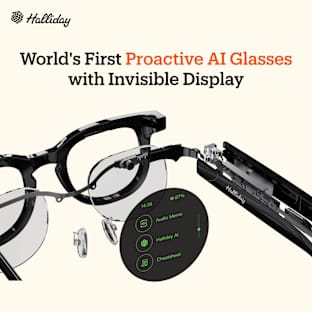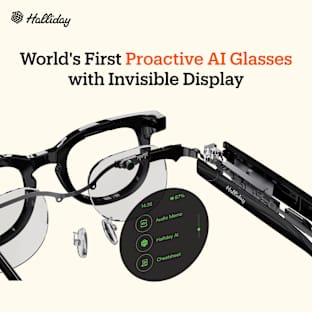Project Goals
At VolksPC (
http://www.volkspc.org) we want to build a low cost low power Linux PC.
Linux
desktops have been shipping for a while but we still cannot buy a low
cost Linux PC that comes with software pre-installed. Our initial plan
was to use an ARM CPU and run a Debian desktop such as LXDE/XFCE. We
soon realized that Debian ARM does not support YouTube playback and
because of a lack of drivers, HD video playback was just not possible.
Android, on the other hand, does this very well and also has many
applications not available on Debian, So we went back to the drawing
board and came up with a solution that allows both Android and Debian
applications to run simultaneously at native speeds.
VolksPC Hardware
The VolksPC hardware has the following specs:
- Dual core Rockchip RK3066 Cortex-A9 CPU running at 1.4Ghz.
- 1 GB DDR3
- 8 GB NAND Flash (Android)
- Optional 8 GB Class 10 MicroSD (Debian Wheezy)
- 10/100 Ethernet port.
- USB 2.0 x 2
- 1 USB OTG
- AV/Headphone Jack
- HDMI v1.3 digital HD interface
- IEEE 802.11 b/g/n
- Bluetooth
- SD /MMC/MS card reader
HDMI cable and 5V, 2A power supply are included in the package. The
HDMI interface supports 720P native resolution. Below is an image of
VolksPC hardware showing all the ports.
![]()
VolksPC Software
For VolksPC we have created a Unified Distribution that runs Android Jelly Bean 4.2.2 and Debian Wheezy applications simultaneously. This
video clip shows how both Debian LXDE and Android Jelly Bean work on
VolksPC.
The Linux desktop on start-up will get the time zone, locale, and keyboard configuration from Android.
The Debian file system can reside in internal Flash as a single linuxfs.img or in external MicroSD. In either case it is upgradebale. Android can be upgraded using the OTG port and
RKBatchTools running on a Windows PC.
Our unified software is stable and runs well
on a RK3066 based set-top box provided by a large Shenzhen manufacturer.
Our latest release is based on XFCE desktop. This short video clip
shows our final hardware and software.
Review of Unified Distribution
We only have a few boxes of our final hardware so we don't have
enough units to give for testing. We have also ported and tested our
software on MK808 mini-PC. Mr Jean-Luc Aufranc from cnx-software was
kind enough to review the MK808 running our unified Android and Debian
distribution.
Here is a video clip of his review.
Some of the things that he liked:
- Performance is good- fast booting, fast switching and fast loading of LibreOffice and Chromium.
- He tested several Android apps such ES File Explorer, Google Play, YouTube and they all worked well.
- Antutu 4.x benchmark gave a score of 10521 points. This confirmed that Debian did not in any way slow down Android.
Some software issues that he found:
- He could not login to SAMBA share with ES File Explorer. This will be fixed.
- Some Debian directories and files are not visible from Android. This will be fixed.
Some stability issues that seems particular to MK808 hardware:
- Random WIfi disconnects. This is particular to MK808 as can be seen if you Google "MK808 WIfI problems".
- Random disconnect of USB keybord. We could not duplicate this on our hardware.
The MK808 is a low cost mini-PC with limited ports requiring
users to connect to an external hub to provide additional ports. Also
the power supply provided with MK808 is not designed to source current
required for the additional USB devices causing some instability.
Our
final hardware has comprehensive set of ports, Wifi antennae and much
better heat dissipation. We have not seen any stability issues in our
testing.
MicroXwin Technology
At VolksPC LLC we created the fastest X-Windows implementation called MicroXwin. Here is a clip (https://www.youtube.com/watch?v=zttcdPtJN8A) of MicroXwin running on a Raspberry Pi and on a Cubieboard2 (https://www.youtube.com/watch?v=T18FhSTQ08k).
Linux desktop distributions
don't have any interest in providing Android compatibility. There are
community projects such as Linux on Android which allow Linux desktop
graphics to be displayed on Android through VNC viewer. The problem with
this approach is that Linux graphics applications must run through
several software layers making it very slow.
With MicroXwin graphics technology we can run both Android and Debian applications at native speeds.
Technical FAQ
What are the benefits of integrating Android with Debian ?
Users can install a lot of applications both from Android market place and from Debian repositories.
What Debian applications are pre-installed on VolksPC ?
We have a base set off applications such as Chrome Browser,
LibreOffice suite, Evince PDF viewer, Mplayer Video Playback,
Transmission bit-torrent client and Pidgin chat client.
Why doesn’t Debian run KDE or Gnome desktop ?
Both KDE and Gnome are big desktops in terms of memory usage. Our latest unified distribution is based on XFCE desktop environment.
Is this technology same as Linux On Android ?
Linux on Android uses VNC viewer Android application to display
Linux desktop graphics. In our implementation Linux desktop graphics is
handled by MicroXwin which make our solution very fast.
Who is the default user on Debian ?
Our distribution is set up to auto login into user called desktop. There is no password prompt.
How is time zone and locale configured for Debian ?
When Debian starts up it reads this configuration form Android
settings. So if user changes Android settings it will take effect on the
next boot.
Is GPU supported on the unified distribution ?
Android supports GPU and OpenGL ES applications. Debian on the other
hand doesn’t have support for GPU at this time. We will add GPU
support for Debian when there are more OpenGL ES games available.
Wouldn’t Debian applications run slower without GPU support ?
GPU accelerates 3D rendering but for most 2D rendering CPU works
better than GPU as there is significant overhead in setting up the GPU
hardware. Also MicroXwin is much faster than standard X. GPU can
accelerate Linux Games but there are not many OpenGL ES games available
on Debian.
Why support this project
Linux desktop distributions such as Debian have had limited market success because there are not many commercial applications written for it. Also x86 computers with Debain/Ubuntu pre-installed are more expensive than a Windows PC.
With VolksPC we can create a Linux PC that is low cost and has access to a large base of both commercial and open source applications. We think that this VolksPC
unit is perfect for students of science and technology who can learn
programming with the tools available on Debian and also have access to
games on the Android market place.
With our expertise in Linux graphics (MicroXwin ) we are uniquely qualified to create such a device.
What will the money be used for
Our manufacturer needs a minimum order quantity of 1000 units to ship
boxes with our software installed on the internal Flash memory. With
your pledges we will be able to do so.
If we surpass our goals, we will invest the funds for even better integration between Android and Linux.
Project Timeline
This is our rough estimates on the various milestones for this project.
-
August 1- Indiegogo Campaign Begins. We already have few samples from our manufacturer. We are finalizing software and continuing with more testing.
-
September 1- Close of Campaign. At this point we should
have final software release ready for manufacturing. Our manufacturing
partner will be informed about the expected volume and required deposit
will be sent. Manufacturer needs 30 days to get box ready.
-
October 1- November 15 Pledge Fulfillment. We will receive VolksPC from our Shenzhen manufacturer and will start shipping to our backers.
Risks & Challenges
We are primarily a software company and our software has been
extensively tested on the several RK3066 based set-top boxes. If there
are software issues after deployment users can upgrade both Android and
XFCE distribution.
Manufacturing is always a risk and challenge. To mitigate this risk
we have based our design on a mature Rockchip RK3066 SOC and a set-top
box that is already being manufactured and shipped in high volumes. We
are not making any changes to their hardware. The only change we are
making is to replace their Android distribution with ours.
Shipping
US shipping is included in the perk. Add an additional $30 for world wide shipping.
Customs Fees & Duties: You will most likely have to pay duties
upon delivery of your perk outside the USA. These vary by country and
we cannot quote them ahead of time. In the EU expect to pay the VAT and
any national sales tax. In Canada GST will likely be charged. Please
check your local laws. .
About VolksPC LLC
We are a software company with developers based in Silicon Valley and
Bangalore. We created a high performance X-WIndows software called
MicroXwin that is 2X faster than standard X.
With VolksPC we want to combine our software expertise with
commodity Android hardware to create a unique system that is
user-friendly, hackable, fast and can run both Android and Debian
applications simultaneously.