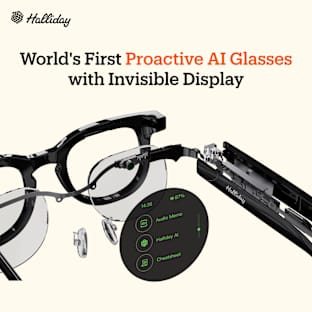It has been a long adventure. From brainstorming to product design, engineering, and branding, it has been a trying, monumental amount of time, conviction and expertise.
It has been a stressful, exciting and thrilling experience to design a product from scratch. We want you to be part of our experience!
![]()
![]()
1. How do I record with Instamic?
There are two ways.
The fastest one is using the recording button on the bottom part of the Instamic (the Instamic logo) . Once the mic is on, simply tap and hold the button for a second, Instamic will automatically adjust the gain on its own in the first 10 seconds and then it will keep that optimal level. We call it Smart Gain. Tap and hold again for a second and it will stop recording.
If you have a mobile device, pair Instamic with it, and control it through the Instamic App.
2. How can I monitor the input signal?
Instamic has 3 LEDs onboard, showing the input level.
You have a more precise VU meter on the mobile app, with the ability to control the input level while recording (if you set up the Input Mode on Manual)
3. About how long can Instamic record for?
The maximum recording time depends on the recording format you choose. Currently the maximum recording time is up to 16hrs at 48 khz / 24 bits Mono and 8hrs at 48 khz / 24 bits Dual Mono (Instamic) - Dual mono or Stereo (Instamic Pro) uncompressed audio (LPCM WAV format) .
4. How long will the batteries last?
You will get 4 hours of recording time. Duration can vary depending on charging time, temperature and storage conditions.
5. How do I charge my Instamic?
Plug it into an available USB port using the USB cable provided. The LEDs will start flashing, showing the current battery level. When all the 3 LEDs are lighten up, the battery is fully charged.
6. Does Instamic have built-in memory?
Yes, there is 8GB internal memory.
7. How do I use the quick release clip?
Instamic has a quick release clip that gives you the versatility to take it on and off in seconds. With each Instamic you will get 3 release clips with 3 different mounting options: Magnet, Velcro and Tape. All 3 of them have a hole to attach your own lanyard.
8. Which are the main functions of the mobile app?
Once you pair Instamic with your mobile device, press record and start capturing immediately, Instamic will automatically adjust the gain on its own in the first 10 secs and then it keeps that level. You can also control the input level manually from the app. Before recording you can access Instamic’s settings and customize them to your needs (Input level - Manual / Smart Gain, Rec Mode - Mono, Dual Mono, Stereo).
9. How do I transfer the audio files to my computer
Instamic has a splash proof (Instamic) and waterproof (Instamic PRO) micro USB 2.0 connector. Connect it using a USB cable into an available USB port. This will bring up a window showing the Instamic as an external device drive on your computer. There you will find each take as a single .wav file.
10. Instamic Pro is waterproof. What is the maximum depth?You can take Instamic up to 3.2 feet for maximum 30 minutes, according with IP67.
![]()
SUPPORT
Please let us know if you have any questions, comments or suggestions!
Email Support at support@instamic.io
Please note that our team will try as hard as possible to answer any and all questions and comments that are left on the comments page but the easiest way to get immediate assistance is to email our Support Team, support@instamic.io
Don't forget to like and follow us for the latest information on all things Instamic!
Like us on facebook: http://www.Facebook.com/Instamic
Send us a tweet: @Instamic
My name is Michele and I live to capture life’s senses through film. I’ve been on many shoots weighed down by equipment. These work for bigger productions, but what about life’s subtler moments. I dreamt about a tiny device capturing life’s textures so often lost between the recorder and the scene.
. That device is Instamic. Let's change the way we capture sound.
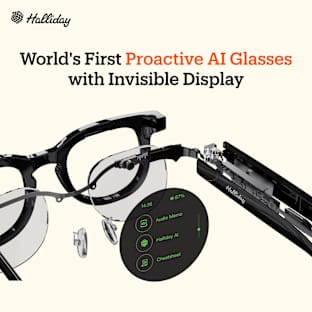







































































 WINDSHIELDS Two Colours Pack
WINDSHIELDS Two Colours Pack