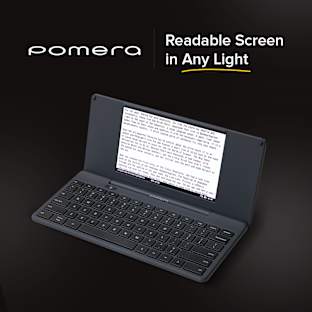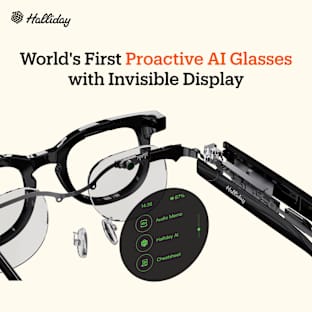We made several prototypes using rapid prototyping tools such as Arduino and 3D printer. We tested several user interfaces, then finally selected current one.
Our team will use the resources of Sony to
manufacture and deliver your order.
Since this is a new type of product, and it will initially be shipped with beta software, we anticipate strong involvement of the
user/"maker" community in improving it. We expect this platform to evolve and plan to
include the insights we get from the community--that is another way of saying
that the initial version will not be perfect.
We don't anticipate delays in production and shipping, but will
communicate to you if any occur. We have
complete operating prototypes and are finalizing plans for commercial
manufacturing.
Contributing
1. Can you ship MESH Tags outside the US or JP?
We will ship to US and Japan only. At this moment, we have designed MESH for compliance with US and Japanese regulations only. We will consider regulations for other countries and will make sure to update the community if we can expand distribution.
2. How much is shipping?
Add $5 at checkout for shipping. You don't need to pay the additional shipping fee after first order for MESH Tags
3. I missed to add shipping cost. How should I do?
Choose this perk“$5 Add Shipping” to contribute an additional $5 for shipping for first order, if you failed to add $5 for the shipping. You don't need to pay the additional shipping fee after first order for MESH Tags.
4. Is it okay to contribute several times?
1. Can I order and use any one of MESH Tags?
Yes, please check our "Unlimited Inspiration" use cases. There are several examples of using one MESH Tag.
2. How do I attach MESH Tag to a surface?
You can stick it to surface by using adhesive or so. We plan to release attachment. And also plan to open 3D data to the public, you can create your own attachment.*
3. Can I use MESH Tags outside?
You can. The operating temperatures are around 32 to 95F (0 to 35C). MESH Tag is not waterproof or dustproof.
4. Do I need other tools for using MESH? Which devices are compatible with the MESH?
iPad 3rd generation or later, iPad mini 1st generation or later, Micro-USB cable to charge.*
5. How do I pair MESH Tags?
Push the registration button on Mesh App on iPad, and power on the MESH Tag close to the iPad at the same time.
6. Is it possible to add the software components by myself?
We plan to add the software Tag feature in a future release. First version of the Canvas App does not support this feature.*
7. How do I charge the battery?
Please use your Micro-USB cable to charge. (MESH Tag does not have any cables.)
8. How to power on MESH Tags?
Push the icon of MESH Tag. Each MESH Tag function represented by the icon, and this icon is also the button of power, reset, and status.
Specification
1. How do MESH Tags and iPad communicate?
MESH Tags use Bluetooth Smart, Bluetooth Low Energy(BLE) to communicate with your iPad.
2. What is the range of my MESH Tag?
MESH Tags work up to 30 feet (10 meters) away from your iPad.
3. What is MESH Tag's battery life?
1 month in ordinary use (defined below) if the battery contained in MESH Tag is fully charged.
Button: 10 times click per day
LED: 10 sec light up per day
Acceleration: 10 times detect per day
GPIO: it depends on usage conditions
4. How many MESH Tags can I pair to one device?
Maximum 10 Tags.
5. Can the battery be replaced?
No, but it is rechargeable.
Others
1. Who should I contact with questions about my order?
Please contact us on the page of MESH project
2. Where can I see your privacy policy?
Please see a privacy policy of us.
3. Does MESH Tags have warranty?
1 year limited warranty for MESH Tags. For MESH Canvas app, we will provide the software "AS IS" without warranty.
4. What language do you support?
English only.
(*)Planned additional features and Tags, software improvements, and future support will depend on continued success of the MESH concept with users like you and the developer community. Since this platform provides for almost unlimited options for user innovation, Sony is not warranting or supporting specific use cases








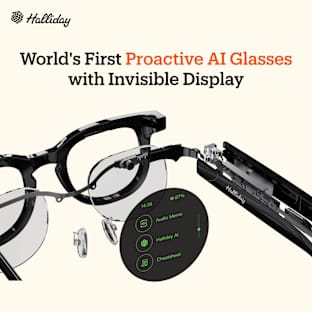








































 * GPIO means General Purpose Input / Output. It can connect to other sensors and actuators.
* GPIO means General Purpose Input / Output. It can connect to other sensors and actuators.