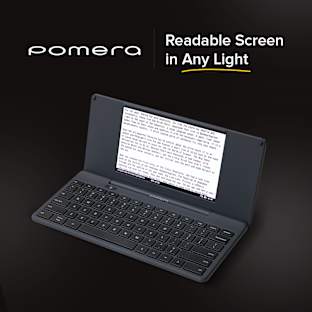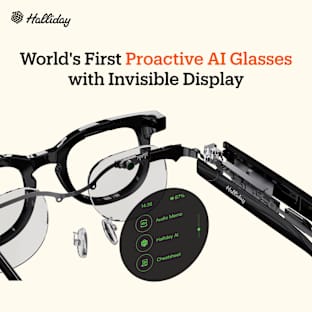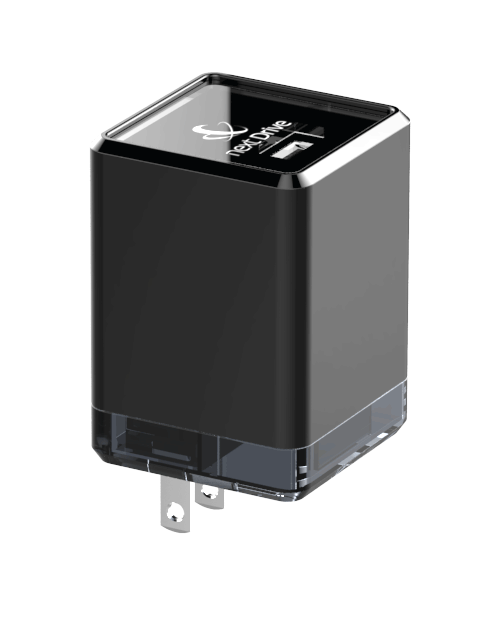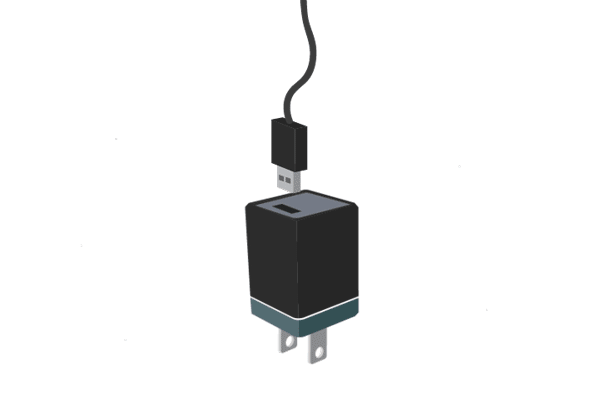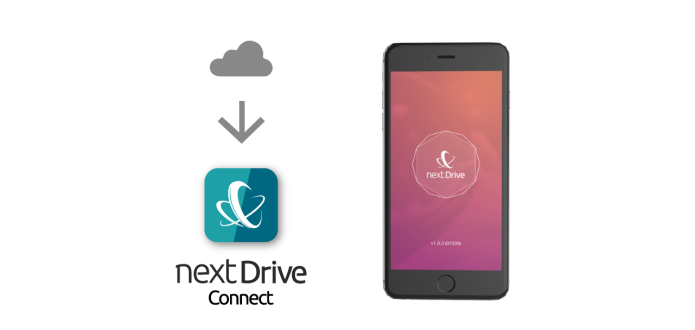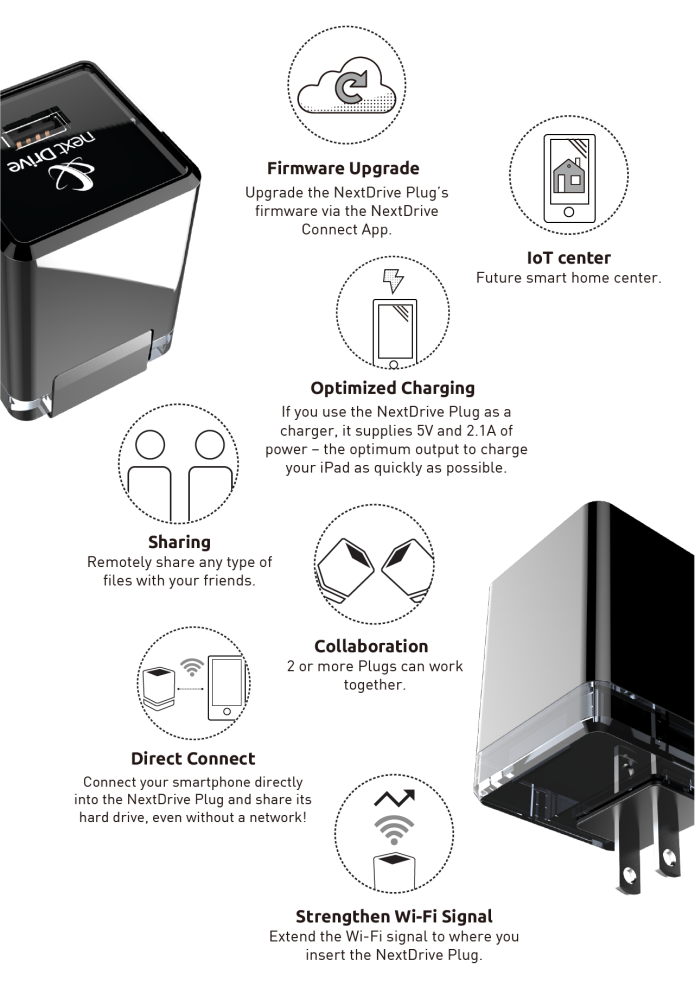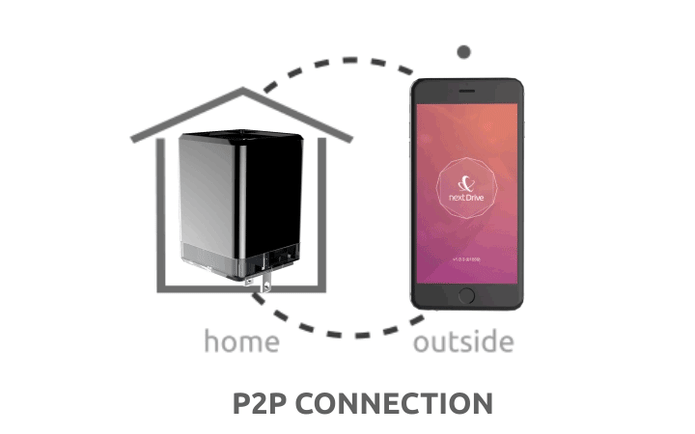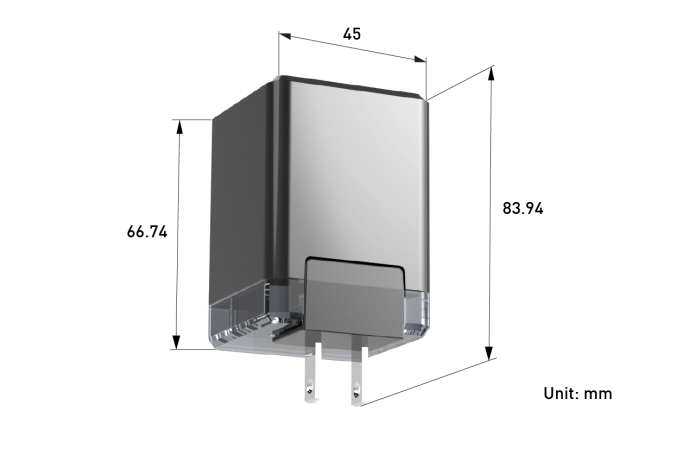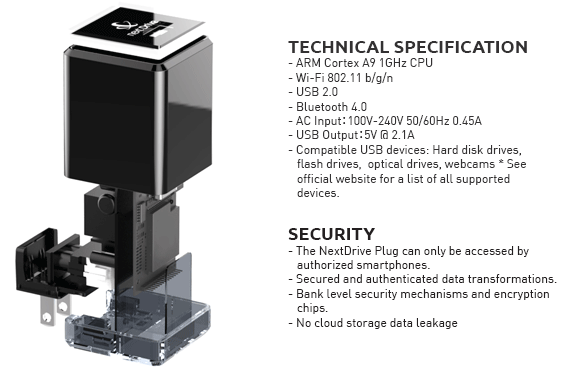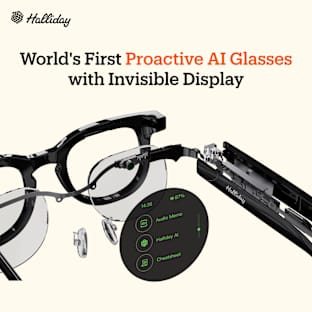NextDrive Plug is now available on Amazon!!
![]()
![]()
You have plenty of USB devices
and even though smartphones are convenient, the two haven’t been compatible.
Now, thanks to NextDrive IoT technology, your favorite USB devices can
wirelessly connect to your smartphone in seconds.
![]()
The NextDrive Plug may look like a simple plug, but it’s actually a
micro IoT computer. Simply plug your USB device into the NextDrive Plug,
download the NextDrive Connect App to your smartphone, tablet or laptop, and in
moments easily connect it wirelessly to your USB device. No matter wherever you
are, as long as you have an internet connection, you can access your NextDrive
Plug!
Learn
more about the NextDrive Plug!
![]()
![]()
Personal Cloud / NAS
Create your own personal cloud
to auto-backup photos, presentations and other pertinent files. Collecting and
sharing with family, friends and co-workers has never been easier!
Unlimited Capacity
The storage capacity of your personal cloud is only limited
by the size of the USB hard drive you connect! NextDrive supports up to 6TB
single HDDs or 24TB RAIDs. No monthly fees required!
![]()
![]()
Remote Wireless Camera
Keep an eye on the things you
cherish.
Connect a webcam to the
NextDrive Plug to create a simple home serveillence system. Wherever you are,
you can make sure your home, pets and valuables are safe.
![]()
![]()
![]()
Music Streaming
Stream and save music from your collection of favorite CDs. Connect a
CD-ROM to your NextDrive Plug and stream music directly to your smartphone.
Better yet - save your favorite songs as MP3s directly to your phone
wirelessly, while you are on-the-go! Or, if you prefer, have your NextDrive
plug save songs to an HDD connected to another Plug to create an entire digital
copy of your music collection that you can access from anywhere, anytime!
![]()
![]()
![]()
![]()
The NextDrive Plug is powered by “Link2” P2P technology and
works on Wi-Fi networks. To initialize settings, first associate your phone
with your NextDrive Plug, and join the Plug to your local Wi-Fi network. After
that, USB devices plugged into the NextDrive Plug will automatically become
wireless and can be accessed via the app on your mobile device at any time,
from anywhere with an internet connection.
![]()
![]()
Download NextDrive Connect APP
![]()
![]()
![]()
-
Plug the
NextDrive Plug into a power outlet. Open the App and it will automatically find
your NextDrive Plug.
-
Setup the Plug’s
admin password.
-
Add your
NextDrive Plug to your local Wi-Fi network.
![]()
![]()
![]()
![]()
Plug a compatible USB device into the NextDrive Plug and use
it.
For security reasons, the NextDrive Plug and your smartphone need to be close to each other during association. If you would like to
share your NextDrive Plug with your family or friends, they will first also need
to associate their phones with your NextDrive Plug. Unauthorized phones are unable
to connect to any NextDrive Plug at any time.
![]()
![]()
![]()
![]()
![]()
The NextDrive Plug can only
be accessed by authorized devices, and all data transfers are secured and
authenticated by bank-level security mechanisms and encryption chips. Unlike cloud storage services that
require an ID registration,
your personal data is stored only on your USB hard drive located in your
home with multiple levels of security protection. If for any reason you notice
suspicious activity – all you have to do is unplug your NextDrive Plug to
prevent hacking.
![]()
![]()
![]()
![]()
![]()
![]()
![]()
![]()
![]()
![]()
![]()
![]()
‧What is the design concept of the NextDrive Plug?
The NextDrive Plug looks like a simple plug, but it actually a micro IoT computer. It makes existing USB devices wireless and connect to your smart phone, wherever you are. For example, if you connect a hard drive to the NextDrive Plug, you can get a personal cloud immediately.
‧What is the difference between the NextDrive Plug and those smart plugs which can control fans or lights?
The smart plugs control fans or lights function as the timer or remote controller of home appliance.
‧What's in the box? What if I need an optional EU/UK/AU type adapter?
The NextDrive Plug, AC Plug Adaptor (US Standard), Quick Start Guide.
We offer optional EU type adapter for $1, please add an additional adapter perk to your order. The UK and AU type adapters are currently not available.
‧What color do you offer?
Black. If the fund reaches the $100,000 stretch goal, we will be able to provide several different colors for you choice. This special offer is for Indiegogo only.
‧Do you plan to make multi-port product?
We might have multi-port product in the future. However, the timing is not confirmed yet. If you need more than two ports, we suggest you use two NextDrive Plug in order to get maximum flexibility.
![]()
‧Which webcams are compatible with the NextDrive Plug?
The NextDrive Plug supports UVC protocol. Click here to view the list.
‧Which hard drives are compatible with the NextDrive Plug?
The NextDrive Plug supports many popular file systems, including FAT, FAT32, NTFS, EXT4, HFS, HFS+. exFAT is a Microsoft - patented file system that is not currently supported by the NextDrive Plug.
‧Which of thumb drives are compatible with the NextDrive Plug?
The NextDrive Plug supports most of the thumb drives that do not require drivers. Compatible file systems include FAT, FAT32, NTFS, EXT4, HFS and HFS+.
‧Does it support hub?
The NextDrive Plug currently does not support hub.
‧Does the NextDrive Plug have built-in memory?
No.
![]()
‧How many people can access the NextDrive Plug simultaneously?
We suggest don't allow too many people to access one NextDrive Plug for large files simultaneously or it will slow down the transfer speed.
‧How do I turn-off the NextDrive Plug?
Unplug the NextDrive Plug from the power outlet or use the power outlet's with switches.
‧When will the NextDrive Connect be ready to download?
The latest NextDrive Connect app with the auto-backup photo function will be updated in October 2015.
‧What do I need in order to use the NextDrive Plug?
1. Smartphone, or tablet, or PC
2. A Wi-Fi network - If you would like to access the Plug remotely, build a closed system without a Wi-Fi network.
‧How fast is the file transfer speed?
The transfer speed of the NextDrive Plug is dependent upon the Internet speed. The bottleneck is the Wi-Fi network combined with NextDrive Plug and the connection status between smartphone and NextDrive Plug.
‧How do I set up the NextDrive Plug?
Please ensure the OS of your smartphone or tablet is iOS 7.0 (or higher) / Android 4.0 (or higher). Then, please refer to the "Quickstart Guide" to finish the setup.
‧Is the NextDrive Plug portable? Can I use it without internet?
Yes. You can bring the NextDrive Plug with you as long as there is a power source. With “Direct Link” mode, the NextDrive Plug can be connected to your phone even without an Internet connection.
![]()
‧When will the NextDrive Plug ship?
We have finished the NextDrive Plug’s hardware and app design and have passed all required certifications. The Production will take anywhere from takes about 3-4 weeks and product will ship in October 2015.
‧Where do you ship?
The NextDrive Plug is available in the US, Canada, the EU, Norway, Switzerland, Australia, New Zealand, Taiwan, Hong Kong, Singapore, Malaysia, Vietnam, Indonesia, Thailand, Brazil, Argentina, Chile, Peru and Mexico. Free shipping is available to the US, Hong Kong and Taiwan.
‧Is shipping included?
Free shipping is available to the US, Hong Kong and Taiwan. For all international orders, an additional shipping fee will be charged. Please select a perk and enter your address, the system will add the shipping fee to your perk automatically.
‧Do I have to pay VAT?
We will pay customs and VAT if applicable, however you are making a contribution and receiving a NextDrive Plug as a gift and should not have to pay VAT.
‧Do I need to pay for tariff?
If you are outside the US and Taiwan, there might be custom tariff. Please note that you are solely responsible for any taxes, duties, fees and/or surcharges that your country may impose on the ordered products.
‧Can I split a bulk order into multiple shipments?
For all questions regarding bulk orders, please email contact@nextdrive.io and use "BULK ORDER INQUIRY" as the subject line.
![]()
‧Is there a warranty for the NextDrive Plug?
Of course. The NextDrive Plug comes with a one-year limited liability warranty that protects you against manufacturing defects.
‧I didn’t get a confirmation email. How can I check the status?
Please refer to this article on How to Check if Your Contribution is Successful. If there is still an issue, then you may need to contact support@indiegogo.com.
‧Can I get a refund?
Pre-orders are non-refundable. By making a contribution to this campaign, you acknowledge that you understand that you are contributing to a work-in-progress and not making a direct purchase. For more details please see Indiegogo's Terms of Use.
‧There was an error with my contribution. What happened?
Please refer to this article on common contribution errors and steps to resolve: Common Contribution Errors.
‧I don’t see my answer here. Who do I contact?
Please email to contact@nextdrive.io.We will get back to you as soon as possible.
‧I'm a member of the press. Who do I contact?
We encourage you to use our images and video as long as you credit the NextDrive Plug and link to http://www.nextdrive.io
For US/UK press, contact Kiersten von Grimmenstein at kiersten@blastmedia.com. All other inquires email connect@nextdrive.io.
Legal Disclaimer
"Delivery of rewards/perks are subject to best efforts and not guaranteed."
![]()
![]()