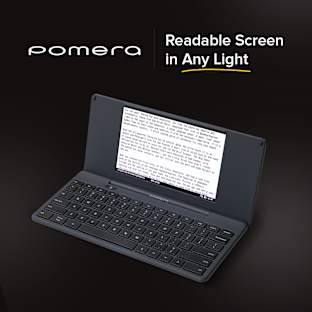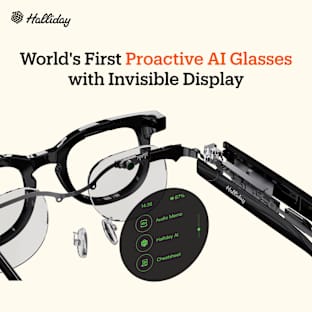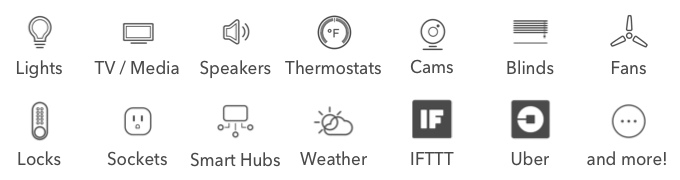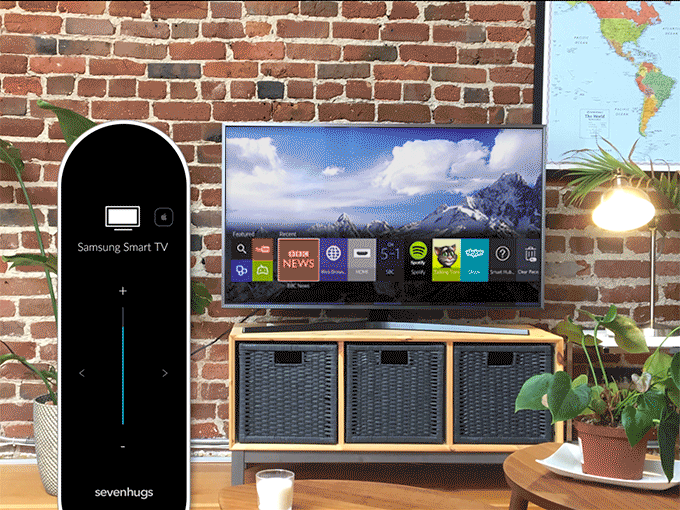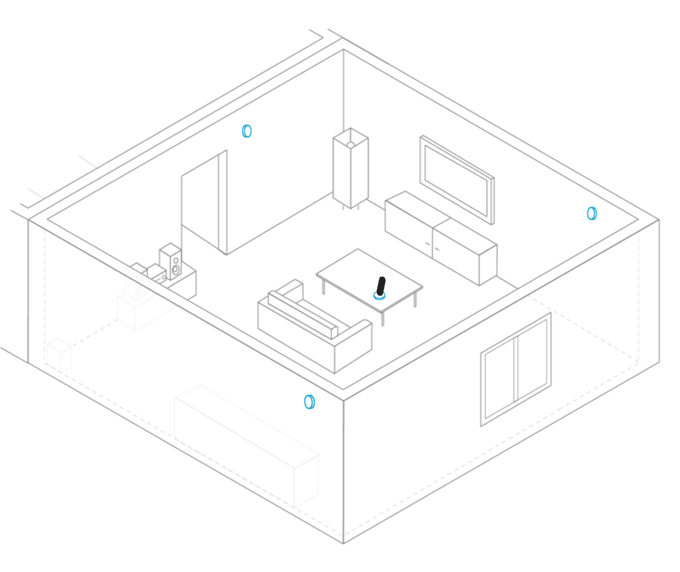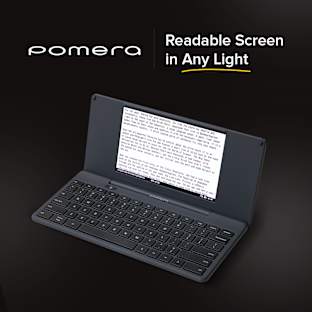Smart Remote has lots of cool features to make your connected home experience more convenient and enjoyable.
Do you want to control all your living room lights at the same time? Or maybe specific groupings of lights? No problem! Just open up the Smart Remote app and create custom light groups. It lets you turn on/off, dim or change the color of multiple lights—all at once. When you point at any light in a group, you can use the selection carousel to either control the entire group or just control the individual light you are pointing at.
Smart Remote gives you the power to set the mood and control multiple devices at once. Want a little romance in the air? Then bring the lights down low and turn on some music with a single tap. Is it movie night? Then choose your movie scene to fire up your TV and media player and adjust all your lights to the color and brightness you prefer.
Each Smart Remote kit comes with a Smart Remote, charging base and 3 room sensors.
The 3 room sensors can cover a room up to 1,000 sqft (100m2) in size and are also paintable.
Smart Remote is available for iOS and Android.
With our open API and SDK, the possibilities for developers are endless.
Reuse existing UI and implement functions to control new connected devices. Our open API/SDK is made in Lua and based in C/C++ and lets you easily add new devices. Developers have access to communication interfaces (Wi-Fi, BT, BLE, IR). A first version has been released here: https://github.com/sevenhugs/smart-remote-sdk
How It All Started
We began this journey in 2014 with a mission to connect people and their homes. There are several challenges with today’s smart home products: 1) They are too complicated for people to use 2) Every device comes with it’s own app or remote control 3) Nothing works seamlessly together. We wanted to build a product to solve these challenges and create something so simple that anyone could enjoy a connected home.
Designed in collaboration with of the most iconic and decorated French Design studios, eliumstudio, Smart Remote will be the heart of every connected home. Since 2014, we’ve made dozens of drawings, 3D printed prototypes and manufactured prototypes. Smart Remote made its first appearance at Techcrunch Disrupt in 2015, where we gave a live demo on stage using our first prototype in front of hundreds of journalists. A few weeks later, we showed the prototype version 2 at CES in Las Vegas in 2016.
Why Crowdfunding
When you’re trying to build great product, you need the support of a passionate community. That’s exactly why we’re here. Your ideas and feedback are vital to our product development efforts. As we prepare to enter production, we know we can build a world-class physical touchscreen remote. Where we really need your help is understanding all of the ways you want to use it. And when you receive your very own Smart Remote, we’ll be very eager to learn how we can make it better. Let’s build the world’s most amazing home remote together.
On Track To Deliver
![]()
Sevenhugs Family
We are Sevenhugs. We are passionate about the connected home, and experts in hardware, software and product design. After years of research and development, we are now ready to start production of Smart Remote.
Why the name Sevenhugs? As four co-founders and dads, we make our families a priority in everything we do. We also look forward to hugging our kids at bedtime and sharing that special moment together. At the time we founded the company, we had seven kids between us. That’s how we became Sevenhugs!
Follow & Share Our Story
Like what you’re seeing? Great! Don’t be shy about sharing Smart Remote with your friends. We’ve made it super easy. Just hit one of the buttons below. The more people who know about Smart Remote, the larger our community will become! And the larger our community becomes, the more we can do together to make Smart Remote absolutely amazing!
Please join us! We can’t do this without you.
![]()
![]()
![]()
The Fine Print
International Backers
We're proud to offer shipments to every country in the world. Shipping is free for backers in the US, Hong Kong and several European countries. Please note that you will be responsible for duties, fees and taxes applicable to your region.
Estimated Delivery
We plan to start shipping Smart Remote starting in June 2017. Each reward tier may have a different estimated shipment month. While we do not expect these dates to change, it is possible that the estimated shipment month may shift. We will keep you up to date on our progress and the expected delivery date of your order.
Warranty
We stand firmly behind our product and offer a 1 year limited warranty.
Need help? We're here for you.
If you have questions at any time, during the campaign or after it’s closed, you can always reach us at support@sevenhugs.com.
Why Order Now
Becoming a backer means that you’ll get exclusive discounts and prices that we’ll never offer again. It also means that you'll be the first to receive and enjoy Smart Remote, months ahead of its availability in retail.
![]()
FAQ
COMPATIBILITY - Which Smart Bulbs can Smart Remote control?
Smart Remote is compatible with Philips Hue, LifX, Belkin Wemo, Osram.
Coming soon: Cree.
COMPATIBILITY - Which Smart Thermostats can Smart Remote control?
Smart Remote is compatible with Nest.
Coming soon: Netatmo, Honeywell.
COMPATIBILITY - Which Smart Home Hubs can Smart Remote control?
Smart Remote is compatible with Smartthings, Insteon, Wink, Logitech.
Coming soon: Fibaro, Lutron, Myfox.
COMPATIBILITY - Which audio-video, TV and media devices can Smart Remote control?
Smart Remote is compatible with: Aiwa, Acer, Akai, Alba, Amstrad, AMW, AOC, Admiral, Advent, Aiko, Apex, Apple, Ash, Asus, Aswo, Audica, Audiosonic, Avermedia, Awa, Bang & Olufsen, Basic Line, Baur, Beko, B&W, Bell & Howell, Benq, Bestar, Blu-Ray, Broksonic, Bose, Braun, Bush, Carver, Casio, Centrios, Chang Hong, Citizen, Classic, Clatronic, Coby, Comcast Xfinity, Concierge, Condor, Contec, Criterion, Crown, Curtis Mathes, CyberHome, Daewoo, Daytron, Decca, Definitive Technology, Dell, Denon, Diamond Vision, Digistart, Digital, Disney, Direct TV, Diora, DSE, Dual, Dumont, Durabrand, Divico, Dynex, Elbe, Elekta, Element, Elin, Elta, Emerson, Epson, Euroman, Europhon, Eton, Ferguson, Fidelity, Finlux, Firstline, Fisher, Founder, Formenti, Free, Fujitsu, Funai, GE, GEC, GFM, Goldstar, Go Video, Goodmans, Grundic, Gynco, Gradiente, Granada, Grandin, Grundig, Harman/Kardon, Haier, Hitachi, Hisense, Hughes, ICE, Infocus, Ilive, Ilo, Insignia, Intervision, Inteq, Isymphony, JBL, JC Penney, JNC, JVC, JWL, Kenwood, KLH, Koda, Kogan, Konka, Koss, Lenoxx, LG, Linn, Lodgenet, Logik, Loewe, Luxman, Luxor, LXI, Mag, Magnavox, Marantz, Matsui, Medion, Memorex, Meridian, Mitsui, Mitsubishi, MGA, Multitech, Myron & Davis, NAD, Nakamichi, Nelson, Nec, Neckerman, Neo, Nesa, Netgear, Nexxtech, Niam, Nikkai, Nintaus, Nokia, Normende, Oboni, Oceanic, Onkyo, Oppo, Optimus, Optoma, Orion, Otto Versand, Palladium, Panasonic, PBX, Philips, Philco, Pinnacle, Pioneer, Polaroid, Polk Audio, Prima, Pro-Logic, Proscan, Prosonic, Quasar, Quelle, Radio Shack, Radmor, RCA, Realistic, Regent, Revox, Rio, Roku, Rotel, Rowa, Saba, Salora, Samsung, Sansui, Sanyo, Schneider, Sceptre, Scott, Sears, Seleco, Selectron, Sharp, Sherwood, Siemens, Signature, Singer, Sinudyne, Sinotec, Sirius, Skyfi, Skyworth, Soniq, Sony, Sonoko, Superscan, Supersonic, SVA, Sylvania, Tatung, TCL, Teac, TEC, Technics, Techwood, Teknika, Teletech, Teleton, Telefunken, Tensai, Thomson, Thorn, Tongtel, Toshiba, Ultech, Universum, Venturer, Vestel, Vevo, Vidtech, Viewsonic, Vizio, Wards, Wega, Westinghouse, Wonder, Xbox, XM Radio, Xoceco, Yamaha, Yoko, Zenith, Zvox.
COMPATIBILITY - Which speakers can Smart Remote control?
Smart Remote is compatible with Bose, Sonos
Coming soon: Devialet.
COMPATIBILITY - Which blinds can Smart Remote control?
Smart Remote is compatible with Somfy and Lutron.
COMPATIBILITY - Which security devices can Smart Remote control?
Coming soon: Canary, Nest Cam, DropCam, Netgear Cam.
COMPATIBILITY - Which services can Smart Remote control?
Smart Remote is compatible with: Uber, Lyft, Weather Channel, IFTTT.
COMPATIBILITY - Which satellite/cable boxes can Smart Remote control?
Smart Remote is compatible with Adelphia, Aiwa, Alba, Ariasat, Aston, AT&T, Atlanta, Auriga, Axil, Bell, Best Buy, Boca, CableVision, Canal Digital, Canal+, CGV Freeview, Chang Hong, Charter, Cisco, Citizen, Cobra, Cogeco, Comcast, Conrad, Coship, Cox, D-Box, dahua, DGTec, Digiquest, Digital, Digitronic, Digiwave, Dipro, Direct TV, Dish Network, Dishpro, Drake, Dreambox, DX Antenna, Easyone, Echostar, Edison, Elap, Ellies, Engel, Eurodec, Europhon, Ferguson, Fortec Star, Foxtel, Fracarro, Freeview, Fuba, Galaxis, GE, GI, Globo, Goldmaster, Goodmans, Grundig, Haier, Hamlin, HB, Hirschmann, Hitachi, Huashu, Huawei, Hughes, Humax, Hyundai, ID Sat, Illico, Illusion Sat, Infocus, Insight, Insignia, Interstar, Irradio, Jerrold, JVC, Kathrein, Knology, Legend, Lenson, Lorenzen, Luxor, Lyonnaise Cable, Magic TV, Magnavox, Maspro, Maximal, Mediacom, Mediaprice, Megasat, Melchioni, Metronic, Mitsubishi, Motorola, Neuling, Next, Nokia, Ondigital, openbox, Optex, Orange, Opticum, Pace, Panasonic, Philips, Pionner, Pollin, Pro Basic, Proscan, Quadro, RCA, Realistic, Rogers, Sagem, Samsung, Schwaiger, Scientific Atlanta, Sedea, Sezam, Sharp, SKY, Sky Network, Skymaster, Skyworth, Smart, Sony, Star, Star Sat, Strong, Telesystem, Televes, Thomson, Time Warner, Tivo, Toshiba, Triax, TVA, Universal, Verizon, Vestel, Vision, Visionic, Zenith, Zodiac.
COMPATIBILITY - Is Smart Remote only compatible with newer devices?
Smart Remote is compatible with a wide range of "smart" and "non smart" devices, regardless of the year they were manufactured. As long as these devices use one of the three communication technologies supported by Smart Remote - Bluetooth, Wi-Fi and IR - they ought to be compatible.
ABOUT - What is it?
Smart Remote is the world’s first 'context aware' remote control for your home. It lets you control (almost) anything in your smart home with just one touch. You just need to point at the device you want to control and it's screen adapts instantly.
ABOUT - What is it for?
Smart Remote is your "one device, one touch" solution to controlling all your devices at home. Smart Remote can control any device through Wi-Fi, Bluetooth and Infrared like your TV, media players and any audio/video equipment replacing all your existing remote controls. But Smart Remote is much more than just all other universal remote controls: it is the only remote that lets you control any connected device in your home while also letting you access your favorite services such as Uber, Lyft, IFTTT or weather forecast! For the first time in the history of electronics, you can use the same remote to turn on your TV, dim the lights and request an Uber, with a unified interface.
ABOUT - How does Smart Remote know the device I am pointing to?
The 3 room sensors provided in the starter kit allow for indoor positioning. Smart Remote combines an indoor positioning system with 9-axis motion tracking sensors (accelerometer, gyroscope and compass) which means Smart Remote knows its location and orientation in space and therefore what you are pointing at in 3D. This is the first time a consumer electronic product integrates such a high precision indoor-positioning system.
ABOUT - How does Smart Remote send the control commands to the device?
Depending to the device, Smart Remote will send the controls via Infrared (IR), Wi-Fi or Bluetooth.
ABOUT - How do you add a new device?
Use the Smart Remote free iOS and Android app to add your devices, then use Smart Remote to locate each device in your room. Next time you point Smart Remote to that direction, you will be able to control it in one touch.
ABOUT - How do you add a new service such as Uber?
Use the Smart Remote free iOS and Android app to add your service such as Uber, you will be asked to login to your Uber account, then use Smart Remote to designate a location in your room such as a door for example. Just point at your door and Smart Remote will display the Uber order screen! You will be able to select your destination from a preconfigured list of destinations. And for extra security, you can set a 4-digit code which will be asked everytime you want to order an Uber with Smart Remote. We don't want your 4 year old kid to order a Premium Black Uber ;-)
ABOUT - What happens when several devices are close to each other?
When objects are less than 20 in (50cm) from eachother, Smart Remote will display a carousel. It will feature the different devices so you can select which device you want to control.
ABOUT - What if several devices are in same line of sight?
By default, Smart Remote will control the device that is closest to you.
ABOUT - How can you use Smart Remote with the IFTTT service?
Use the Smart Remote app to add IFTTT service, then use Smart Remote to designate a location for the trigger. You can trigger any IFTTT recipe with one touch, by pointing at the location that you have designated. For example you can have a preset text message sent to someone, as you are about to leave your home, simply by pointing at your front door and tapping Smart Remote's screen once.
ABOUT - Will I be able to group several lights or devices to control them all at once?
Yes you will! We've built different features that will allow you to build your own experience at home:
- Group lights: You have the ability using the App to group your lights together, then Smart Remote lets you turn on/off, dim or change the color of multiple lights—all at once. When you point at one of the grouped lights, the carousel on the Smart Remote let you either control the group of light all at once, or you can also select to control only the individual light you are pointing at.
- Scenes: With Scenes, you can control multiple devices and get access to multiple services simultaneously with a single touch. For example, you can create a scene for « Watch TV » that will turn on your TV, media player and dim you lights all at once. Use the app to create a new scene, then you can record all commands you would like to be sent in one touch.
ABOUT - How does Smart Remote compare to universal remotes?
Smart Remote is a lot more than a universal remote. We have redefined what a true Universal Remote Control should be and we made one for the home instead of limiting it to the A/V equipment. Traditional universal remotes are not smart and not seamless, they only focus on A/V equipment like TV, cable boxes, amplifiers/receivers... They are often limited by the number of buttons they have. And the more feature you want, the more buttons you get..., making them even more complicated to use. Smart Remote not only can control all your Audio/Video equipment but also all your connected devices in your home, and it even let you access to services like Uber or Weather forecast. And all that without a single button, just a high quality touch screen that adapts to the device you are pointing to - a truly magical experience!
ABOUT - Why do I need Smart Remote when mobile apps can already control smart devices?
We do love our smartphones! They let us do so many things... Still, they are cumbersome for controling your TV and smart devices. Just to turn on a light, you need to unlock your phone, find the app, launch it, wait until it is launched, select the device you want to control, and then control it. That's at least 5 steps and 10s wasted just to turn on your light! Furthermore all modern TVs can be controlled by an App but everyone still use the TV remote because it is faster.
App overlaod is another problem. The more devices you have, the more frustrating it becomes with a Smartphone, switching from App to App. Furthermore, everyone in the home needs a Smartphone and all the Apps need to be installed and configured on same account...
Smart Remote allows anyone in the home to intuitively and **instantly** control TV, A/V equipment and all smart devices. Sorry you can’t do this with your Smartphone yet...
ABOUT - Could you include your technology in smart phones in the future?
Definitely, we want to make Smartphone even smarter. Our patented Point & Control technology could be integrated in Smartphones and other controlling devices.
TECHNICAL - What types of devices can Smart Remote control?
Smart Remote lets you control any device through Wi-Fi, Bluetooth or Infrared. Smart Remote works with non-connected non-smart devices through Infrared like TV, receivers, A/V equipments, and connected home devices including connected light bulbs, smart thermostats, and Wi-Fi speakers.
• IR devices: Smart Remote uses infrared technology to control IR devices such as older TVs, set-top boxes, home cinemas, DVD/Blu-ray players, etc.
• Through Wi-Fi or Bluetooth: Lights, Thermostats, Speakers, Smart Hubs, Blinds, Services, Fans, Plugs, Cams, etc.
TECHNICAL - How do I charge Smart Remote? What is the battery life of Smart Remote?
Smart Remote comes with a charging station. It plugs into a USB-C port and stands vertically on its charging base. Smart Remote uses an advanced rechargeable Lithium-Ion battery. A single charge allows for several days of normal usage. It takes about 2 hours to fully charge Smart Remote using the charging base (from 0 to 100%).
We advise you put Smart Remote back on its charging base when you leave the room or when you are done controlling your home.
TECHNICAL - What's the controlling distance?
Smart Remote can control devices which are at a distance of 30 ft to 90 ft (10m to 30m) depending on layout of the room, obstacles and walls materials.
TECHNICAL - Will there be updates to Smart Remote in the future?
Oh yes! And this is the best part of Smart Remote. We will constantly update the software of Smart Remote and enhance it capabilities for free. We will add compatibilities with any new devices that comes out, we will also add new services and features. This is what we mean by the only remote you will ever need. With each new update, your Smart Remote will become smarter and allow you to do more!
TECHNICAL - Does Smart Remote need to "see" the object to work?
Smart Remote does not need to "see" a device to work when the device is controlled through Wi-Fi.
You can use Smart Remote to remotely close and open your garage door, without having to actually see it in your field of view. In the room where you placed the 3 sensors, designate a zone that is in the direction of your garage door.
And if your Nest thermostat is located in another room and you want to point at your fireplace to control your home heating, just add your Nest Thermostat using the App, and use Smart Remote to designate your fireplace as the location you want to point at to change your home temperature.
For devices that can only be controlled through IR: Smart Remote will need to see the device to be able to control it through IR. For devices that can only be controlled through Bluetooth: Smart Remote will need to be in close proximity with the device to be able to control it through BT due to the short range of BT.
TECHNICAL - What is the average time between point and display?
There is no processing time between point and display. The screen adapts instantly whenever you point at a device.
TECHNICAL - Is the screen of Smart Remote customizable?
Smart Remote will come with pre-defined screens at launch. New screens will then be available when we will start supporting new types of devices. Developpers that are part of our developing community will be able to fully customize the screen using the level 2 API/SDK (Software Development Kit) which will be available before end of 2017.
TECHNICAL - Is Smart Remote capable of learning Infrared (IR) commands from my existing remotes?
No. We already have a huge database so it is more likely that your IR devices are already compatible. But if you realize you have an IR device that is not compatible, please get in touch: support@sevenhugs.com.
TECHNICAL - Can I use Smart Remote to control multiple devices in more than one room?
Smart Remote currently works in the room where the sensors are located.
TECHNICAL - What protocols and standards does Smart Remote support?
Smart Remote supports Bluetooth, Wi-Fi and IR. Smart Remote also supports several smart home hubs such as SmartThings, Wink, Insteon so Smart Remote would also allow you to control Zigbee of Z-Wave devices though these supported hubs.
TECHNICAL - How does it work with infrared controlled equipment located in a cabinet?
For Infrared controlled equipment located in a cabinet for example, Smart Remote itself does not come with an extender, but it's an interesting accessory we can add in the future.
As of now, you will be able to control it through 2 options:
- there are a lot of great and cheap IR extenders on Amazon that you can use with Smart Remote
- Smart Remote will be able to control the Logitech Harmony hub, that offers IR extenders capability and activity based control.
SHIPPING - When does shipping begin?
June 2017, the first batch of Smart Remote starter kits will be shipped to early-bird backers. Second and follow-on batch will ship in July 2017.
SHIPPING - Where does it ship? How much is shipping?
We ship worldwide. Shipping rates vary depending on your country.
We offer free shipping in the US, France, Germany, Belgium, Spain, UK, Hong Kong, Italy, Luxembourg and the Netherlands. Shipping fees for all other countries are listed on the Rewards page.
Shipping costs are included in the single pledge collection that we will initiate immediately when the campaign ends.
SHIPPING - Do I have to pay VAT / GST?
Yes - except for US, France and certain EU countries, depending on your location, you may have to pay VAT/GST.
CUSTOMER SUPPORT - What happens if my Smart Remote breaks or stops working?
Smart Remote has a one year warranty. If your Smart Remote is no longer working, please contact support at support@sevenhugs.com and we will make sure to resolve the problem or replace the unit if necessary.
CONTACT - Who should I contact if I'm interested in a distribution partnership on in purchasing in bulk?
Please email us at partners@sevenhugs.com if you're a retailer, reseller, integrator or builder interested in distribution.
CONTACT - Who should I contact if I'm a journalist?
Please email us at press@sevenhugs.com .
CONTACT - If I have other questions, who should I contact?
Please contact support@sevenhugs.com with any other questions you may have.