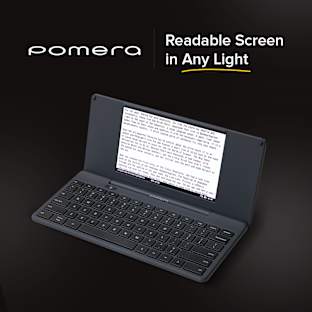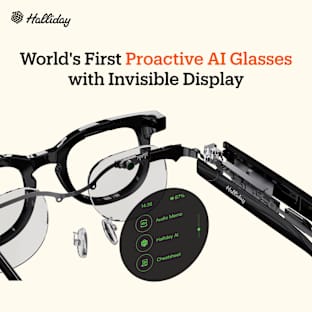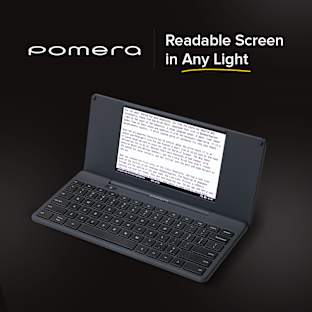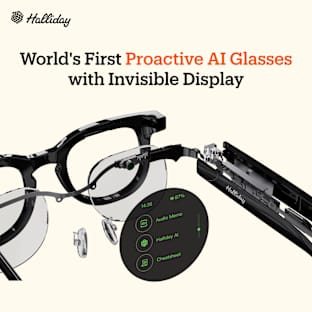Now you have ports again.
Sparrow connects the Macbook USB-C with the world you live in.
![]()
![]()
![]()
![]()
Sparrow is a collaboration from a bunch of curious, fun loving, semi-crazy tech folks living and breeding all around the Bay Area, California. Team Sparrow currently works with or has worked with a tonne of companies including: Apple, Amazon LAB 126, Hitachi, CNET, ZDNET, G-Technology, Seagate, Western Digital, Boxbee, Handle, Blue Otter Corp, Roxio, Glam Media, Stanford Learning, Clever Solar, Reach Media, Shopping.com/eBay, etc... so yeah, we have some experience.
![]()
As an old Greek philosopher — whose name we forgot, so maybe we'll leave it for your own Googling — once said: “The only constant is change.” In the longview, this is a positive concept; innovation leads to bigger and better things. In the short-term, though, it can be annoying as all hell. Take the new 12-inch, super-thin MacBook's maddening lone USB Type C port.
// THE GOOD: The USB-Type C is one of those so-called “game-changers.” It adapts to all sorts of peripherals, is backwards-compatible with other USB ports, and has the potential to transfer data at incredible speeds while powering them at the same time! All the while using only using one port. Say hello to the new gold port standard.
// THE BAD: It's only one port. Quick! Look around at the myriad of devices you have plugged into your laptop right meow. Maybe an external monitor, external hard drive, SD card reader, perhaps a keyboard, how 'bout ethernet? Certainly, your power cord's also nearby if you're running low on juice. With the new 12” MacBook design, you're allowed one—and only one—of those input/outputs at a time and of course only if you purchase an adapter.
![]()
With SPARROW, all you do is slide in your cool, new 12” MacBook into our badass, new dock. From there, it'll split into 7 different ports. SPARROW will support your external monitor, your external hard drive, your HDMI enabled device, SD cards, or charge any mobile device much faster than standard USB*. The point is, if you want to keep your desk clean/ free of clutter, have a much more efficient workflow, and you want to look awesome doing it, SPARROWS's your bird.
*SPARROW DOCK supports 2.1 amp USB Type A charging
![]()
![]()
![]()
![]()
Of course we created SPARROW to be functional but we designed it to be different then anything the marketplace currently offers. We wanted to invoke sci-fi, anime, uniqueness, edginess, gaming, origami and wow.
![]()
![]()
![]()
Height: 7.76”
Width: 8.46” (wingspan), 1.2” (chassis)
Depth: 11.47”
Weight: 2.2 lbs
This is something we literally wouldn't be able to accomplish without your support and backing. So, in addition to the various perks we're doling out for different levels of contribution, you know: Much gratitude and thanks for all the fish!
// WHAT YOUR SUPPORT WILL ACCOMPLISH FOR US
![]()
![]()
![]()
We are passionate about the design of SPARROW and we want this to be a product Macbook users will love to use. The campaign funding goal we set for this does not cover all the tooling, certification, production costs etc. The goal we set is to determine if there is enough interest in SPARROW to continue moving forward with us putting a lot of our own $$$ to cover the costs to manufacture and ship.
Since the USB Type C port is so new, we might have compatibility issues with other peripheral standards. Part of your contribution will be going to solve these potential problems before we ship the product to our backers.
-
The core SPARROW team has worked with manufacturers (ODMs/OEMs) for over 10 years. So this isn't our first rodeo. Our experience with creating products allows this campaign the best chance for on-time delivery. Why just a best chance and not 100%? Well, we would be lying if we could guarantee it. Life throws a tonne of randomness and obstacles so we have to respect that. Of course we will be working like crazy to deliver on-time.
![]()
Q: Why do I want the SPARROW DOCK?
A: Because it's freaking edgy! Pretty much all products for apple now have the apple design language. Go against the grain. Ours has the sci-fi / anime / origami / mech / edgy look that no one does anymore.
Q: Do we support worldwide shipping?
A: Yep, we have options for both US and Worldwide shipping in the Perks section.
Q: Will the SPARROW DOCK include a USB-C to USB-C cable?
A: The Sparrow will not come with an included USB-C cable. The USB-C cable that comes with the 12” MACBOOK will be used for the SPARROW. However, depending on the funding amount we might include another one in a future stretch goal.
Q: How many external monitors can connect to the SPARROW DOCK ?
A: At the moment we support one external monitor, but we are working on functionality for two.
Q: Does the SPARROW DOCK charge your MacBook when docked?
A: Yep, the SPARROW DOCK is meant to be as convenient as possible. Just dock it and you are ready to go.
Q: What Mini Display Port version are you going to support?
A: The display port version we will be using is 1.2 and it supports 4k at 60hz.
Q: What USB standard are you supporting?
A: All the USB ports will be 3.0. One USB port will be 2.1 amps. This allows for much faster charging of your iphone/ipad or other mobile devices.
Q: What monitors are supported?
A: Monitors that support Mini Display Port or HDMI should have no problem working.
Q: Does the SPARROW DOCK work with Thunderbolt Display?
A: No, the SPARROW DOCK does not work with Thunderbolt Display. (This needs to be firmed up.)
Q: Can I use the Mini Display Port and HDMI at the same time?
A: Sorry but at this time we only support one or the other. Not both at the same time.
Q: Does the SPARROW DOCK need to be connected to an external power or does it work with the MacBook's USB-C?
A: Yes, the SPARROW DOCK uses its own provided power adapter to power all ports.
Q: What are the specs for the SD card reader?
A: These are the specs:
Q: Will there be a version of SPARROW for other Mac laptops?
A: Yes we plan on it! Visit us at www.sparrowdock.com and sign up for our updates. (of course we will not spam or sell your info) Or send an email to products@sparrowdock.com and let us know which version you want us to support. The 13” Macbook Pro Retina or 15” Macbook Pro Retina.
Q: What color choices do I have for my Sparrow?
A: The choices are:
-
Standard Colors
-
White Chassis - with choice of Silver, Gold, Gray
-
Black Chassis - with choice of Silver, Gold, Gray
-
Special Perk Colors
-
White Chassis - with choice of Red, Blue, Black
-
Black Chassis - with choice of Red, Blue, Black
-
White Chassis - Rainbow