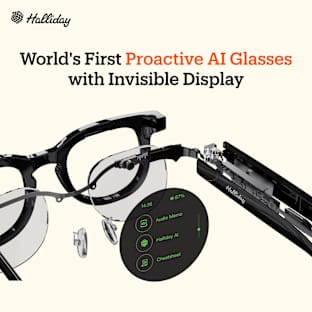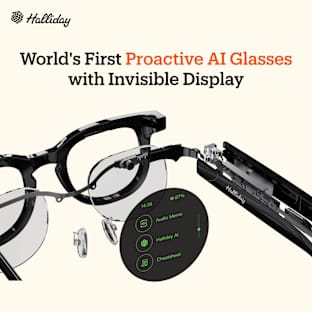Two Devices in One
Do you carry around both a Laptop and Smartphone? If you’re like us, you use and maintain both. But do they really need to remain separate devices? What if you could combine them into one? Perhaps you've probably been keeping up with rumors about the Microsoft Surface phone. Rumored as a real PC that also doubles as a phone, not a Windows "Mobile" version that is essentially an orphaned OS running on ARM that can't run your PC's ".exe" programs. ARM based Windows 10 is just not Windows 10 in our opinion.
Introducing Trinity, the first smartphone to combine the two architectures into one. Its LCD can switch views between Android and Windows 10. Keep enjoying those Android apps on a native ARM/Android based system. And run your Windows programs native on an Intel Braswell processor just like you would on your laptop or desktop PC. Only now its in your hand like never before.
Trinity is a real x86 based PC in your hand that runs anything your laptop or desktop PC runs AND makes phone calls. While we we're at, we decided to keep Android and all those great apps you love. Why try to recreate an echo system that is already there! Nothing like this is available today. So, my son Eric and I have ventured to build it ourselves. Trinity is the type of phone we really want, and hopefully you too! This product idea is probably not going fill the vision that the big manufacturer's have for you. But it's exactly the type of phone we'd like to have. Help us get something new off the ground and bring a fresh perspective to the smartphone industry.
![]()
Why two processors?
Emulating one Operating System over another eats up processor utilization and drains your battery quickly even for mundane tasks. So, we kept them separate and allow them to run natively and independently on their own CPU, the one they were originally coded for. This is far more power efficient and preserves processor bandwidth for doing real tasks, not running patchwork software that's eating up your CPU utilization in the background. Performance is far better this way for both systems and improves battery life when only one system is needed.
![]()
System Specs:
![]()
![]()
Trinity, the All in One Smartphone PC
![]()
Monitor Output Capability
View either Windows 10 or Android on Trinity's 1280x720 touch LCD or switch to HDMI. The HDMI ports can really help you get work done. Check out the extended monitor setup below. Add a USB keyboard/mouse with its onboard WiFi/BT/4G LTE connection options and you're all set to go.
![]()
One of the unique HDMI output options we’re working on with the Windows/Android HDMI port is Picture in Picture view (PIP). Which ever system is “full screen”, the second can window in/out.
![]()
So Why Call it Trinity?
Our 1st Generation Prototype was called "Nitro Duo" meaning "Two" (Windows/Android), but there was more to it then that. We're talking about two separate systems sharing things like display, peripherals, data ports, sensors, etc. To bind them together required something that would help them cooperate. Nitro Duo utilized a Xilinx FPGA to tie everything together. The FPGA causes the two operating systems to share without really knowing they're sharing.
As we worked out the logic inside the Xilinx, its capability and authority grew until it literally became a "third processor" or master controller of the entire system. So we renamed it "Trinity" denoting its third brain.
Engineering Trinity
Engineering electronic devices like PCs and Smartphones is no trivial task. Getting them to merge and share their resources was even more difficult. Operating Systems are usually masters of their domain and don't share. So, getting two masters to cooperate made the hardware design quite complex. Trinity's hardware design operates like a third master controller, which has the potential to add a layer of security never before seen in a smartphone as well as some cool features like picture n picture views of Android and Windows together on the LCD or even a single HDMI monitor. Its also why we have changed the name from Nitro Duo meaning "two" to Trinity denoting "three".
![]()
We wanted the industrial design of Trinity to be as unique as the product. No glass rectangle ditto phone here. We wanted a totally new look.
![]()
Prototype Gen 1
We've been working on Trinity since July of 2015. Below are some pictures of the first generation prototype we called "Nitro Duo" demo'd at CES 2016. We wanted to get some feedback on the idea from others who might find it interesting. The CES unit could exercise some basic stuff, like boot and operate both its processors, one for Windows, the second for Android. They do have touch panels, but the drivers were not yet operational. The LCD could switch from one system to another in about the time it takes to draw a single frame, very fast. The USB port would also switch demonstrating port handover from one system to the other. The hardware design is very unique, unlike anything ever before seen in a smartphone. After CES 2016, we spent another whole year working out the electronics design, scrubbing the bill of materials, and working on the connections we need to move quickly once it gets funded.
![]()
![]()
![]()
SL Interphase Founder
Shane Lewis, Founder and CEO/CTO
I've been working in the Electrical Engineering field for over 20 years with R&D experience on designing a wide range of electronics on everything from PCs to Guidance Computers. I started SL Interphase to test new product ideas and to provide engineering services to other companies. I've been designing various embedded devices under my own banner since 2010 and have worked up a good network of suppliers and business professionals to make Trinity happen. Now we're looking to build our own product line. See my profile on Linkedin
Manufacturer Ready to Go:
We have a ISO9001/AS9100C Certified manufacturer, AZPinc right here in our area ready to go. We've been in the business of designing and building devices of various kinds since 2010, so we already have a good network of connections for vendors, parts, and high quality manufacturing right here in the Mesa/Tempe/Chandler/Scottsdale area (East Valley) of Phoenix, Arizona. Our office is in Chandler, Arizona right off Price Corridor which is quickly growing into a major tech hub for Arizona with companies like Intel, Paypal, and Orbital Sciences (now ATK) just down the street.
![]()
Design Considerations:
Trinity may undergo some cosmetic changes as we continue to firm up the industrial design for manufacturability. The thickness is still in flux with 17.5mm being the goal, but could expand to 19mm as we finalize where some internal features end up. Minor features may move or get some tweaks, vents may move and various things like that.
Frequently Asked Questions:
What is Trinity for?
Trinity is for anyone who carries around both a laptop and Android smartphone and would like the convenience of combining them into one device. Its the ultimate portable Windows 10 device anywhere with an easy ability to plug in a USB keyboard/mouse and HDMI monitor for times when you're at your desk.
Can I put one system to sleep and just use the other?
Yes, you can put one system to sleep and keep the other system awake for extended battery life. The unit sensors will work with either system. Though you'll need Android running to access the cameras.
Do both systems have access to the front and rear cameras?
Currently, no. Only the Android/ARM system drives the cameras. The two systems are connected via USB port to each other and so with some software it should be possible to feed camera images to the Windows side for things like streaming video. Though this will require both systems to be booted up. We'll be working on features like this as we go.
How long does a battery last?
Update (4/13/17) We now have a 11.1v LiPo cell pack that raises the power capacity considerable enough to get 2 - 2.5hrs on both systems simultaneously and ~8hrs+ on Android alone. This will greatly improve battery life over the 1 hour of continuous use (both systems, 4 hrs Android only) we were getting with the 7.4v pack on the Proto Gen 1 Units.
Can either system access the other system's storage?
You mean, can my Android system take advantage of that huge Windows 128GB SSD drive? Absolutely, Android is connected to Windows via a USB port. Simply boot them both and Windows should view the Android as a connected hardware device. Drag and drop at your leisure. The USB connection scenario here is Windows as the "host" and Android as the "device" similar to your smartphone plugged into your PC.
There are two HDMI ports. Can I display Android on one monitor and Windows on the other?
Yes, one of the cool features we wanted for ourselves. Push Android up to a monitor while Windows 10 is expanded to a second monitor. The LCD can act as either a primary or extended "2nd" monitor for Windows. Or, keep Android displayed on the LCD and use both HDMI ports to push Windows for a dual extended monitor setup. This is an area where we are working on really cool features such as a "Windowed" view using one of the HDMI ports. In this view, both Android and Windows are displayed together in a sort of "picture-n-picture" view while the other HDMI port is dedicated to Windows.
Does Trinity have active or passive cooling?
Trinity does have a temperature controlled fan. Strange for a phone, but due to its small size and crammed with two processors, it makes too much heat (when both CPUs are working) for passive cooling to work well enough. So, Trinity does utilize a fan/blower for ventilation and thermal cooling similar to how your laptop works. This means the unit is "open-air" similar to your laptop and not sealed, so don't go swimming with it.
Will Trinity work in my country?
Trinity uses a pre-certified modem for use worldwide for both CDMA/GSM networks. There may be additional requirements depending on your country and carrier. We'll be working through these as we move the project along.