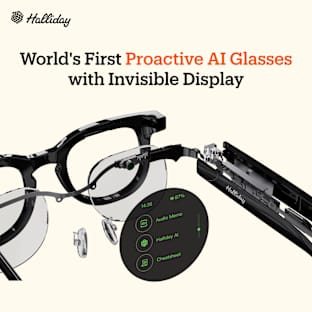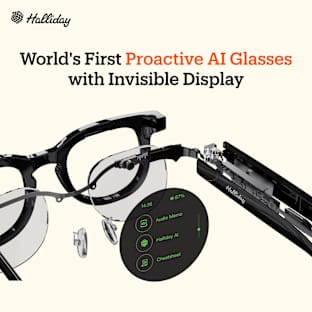OpenSource your Shop
Thank you very much, we have reached our goal and our Open Source Point of Sale kit is available worldwide !
With 8000 installations per month, the OpenERP point of sale is already the most installed open-source point of sale solution around the world. People like it because it is web based, it supports most common features like scales, advanced cash control, multi-tickets, multi-shops/pos, configurable tickets, advanced taxes and discounts, inventory tracking, search by code/name or browse categories, etc.
![]()
But the OpenERP point of sale application does not support hardware out-of-the-box. As it is web-based, it can not interfere with external peripherals. It currently requires a native application that serves as a gateway to communicate with the hardware, like the receipt printer.
So, most of the current users use it either without hardware or on industrial hardware but with a huge integration effort. Setting up the peripherals still needs technical expertise, preventing the large majority of people to use it easily.
We developed an affordable solution that integrates perfectly with modern and standard hardwares like tablets, usb barcode scanner, receipt printer, cash registers and scales, and can provide higher quality hardware at a cheaper price than any other solution on the market - that solution is The PosBox. Taking that PosBox from prototype to your doorstep is the goal of this campaign.
With the PosBox, you get the world's best point of sale solution, running on a tablet, for just 620€ including the software with unlimited number of users, the receipt printer, the cash register and the barcode scanner. This is really revolutionary as industrial alternative point of sale solutions cost minimum 1500€. Oh, and as it's open source, there are no monthly/yearly costs for the soft.
The PosBox
![]()
The PosBox is a little hardware box based on a Raspberry-Pi that will handle all the peripherals' drivers and setup in a very easy way:
- You connect the PosBox to your local network.
- You plug your USB peripherals ( Receipt Printer - Barcode Scanner ) to the PosBox
- You launch OpenERP's Point of Sale on any device - iPad, Android Tablet or PC -while connected to your local network.
- There are no step 4, it's already working
The PosBox will serve as a gateway between the OpenERP web application and the
different peripherals.
![]()
It Saves You Money
We have tested a lot of different hardware setup and we did not find a great solution:
- Industrial Point of Sale Hardware is big, noisy, ugly, expensive and plagued with lousy touchscreens.
- laptops are cheap but flimsy and slow to operate.
- iPads and android tablets are nice and affordable but require expensive wireless peripherals.
Because the PosBox separates the peripherals from the touchscreen devices, you can use an iPad or android tablet with affordable usb peripherals. On just a receipt printer and barcode scanner setup, this saves you 30% of the cost, even including the PosBox. This is not a compromise, you truly get better hardware for less.
iPad & Android Tablets
Part of the work that will be done for this campaign is making sure OpenERP's Point of Sale works flawlessly on iPad & android tablets. We're already halfway there and it looks great.
![]()
You get all the benefits to operate your shop on a tablet; wireless access allowing your sales accessing the POS from everywhere in the store, no wire visible on the counter, separate the order screen from the hardware (print receipt in the kitchen). More over, tablets are cheap as they are manufactured in huge volumes, and you can even reuse an existing tablet as we support both iPad and Android.
A Working Kit Out Of The Box
You won't have to look endlessly for what hardware to buy: We've selected affordable and quality peripherals and bundled them with the PosBox so you can be sure that everything works out of the box. And to help you with the software setup we'll also provide you a one year cloud install for free.
![]()
Note: The tablet and its stand are not included in our bundles, see our FAQ below for recommended hardware.
Open Source and Flexible
The PosBox solution relies on OpenERP modules to support extra devices and features. As it's open source, it's very easy to add new features or devices. One could easily add support for other materials, secondary displays, payment systems, etc. We plan to write an extensive documentation on how to extend the Posbox for your specific needs.
The Posbox has the following peripherals to interface with external devices; 2 usb ports, hdmi, audio, rca video, sd card, wireless.
OpenERP Integrators & developers will find it easy to add support for custom hardware on the PosBox as the drivers are simply OpenERP python modules running on a minimalist OpenERP setup.
Frequently Asked Questions
-
What's the project's deadline?
-
We expect to start shipping at the end of January 2014.
- What if you fail to reach the funding target ?
- If we don't reach the target, all contributions will be refunded and the developments efforts will be put on other OpenERP projects.
-
What kind of hardware can run the POS?
-
OpenERP's Point of Sale works on safari, chrome and firefox and will thus work on any sufficiently
powerful device running one of these browsers. A part of the work that will be done for this campaign is
making sure it works flawlessly on the iPad and on the popular models of android tablets.
-
What kind of peripherals will be supported by the PosBox?
-
For the printer we are using the ESC/Pos protocol, so most printers should work, but for the first versions we'll only
support the Epson TM-T20 Printer, a very popular and cost effective printer that suits most businesses.
-
For the barcode readers, any qwerty usb barcode reader will work, but we will ship the Metapace-S61, an all around excellent barcode scanner for the price it has.
-
What about the tablet stand?
-
You can pick any stand that fits your tablet and suits your usage. As far as the iPad is concerned, we have found
the WindFall Stand to be a very good solution, and for android the
Mantis Stand fits several tablets.
-
Will the PosBox's software be OpenSource?
-
Yes, the PosBox is a minimalist OpenERP server running on a specially configured Linux distribution,
it's all OpenSource, and very easy to adapt.
-
What's in the PosBox?
-
The PosBox is based on a Rasberry-Pi model B, a widely used and available ARM micro-computer.
-
Is there a demo of OpenERP's Point of Sale?
-
Yes you can find a demo, the source code and other information on our official website
-
How far are you in your implementation?
-
We have a working prototype, but we still need to:
- Optimize the POS to perform well on iPad and Android Tablets.
- Make the receipt real pretty and print in languages other than just English
- Complete barcode scanning support on the PosBox
- Support multiple PosBoxes on the same network
- Handle common network problems gracefully
- Write an extensive documentation for users and developers
Risks & Challenges
While we will be shipping hardware, the bulk of the work is on the software, and with projects like these the main risk is an unforeseen delay. We've done a significant amount of work prior to launching this campaign to ensure that the design is valid and that all the difficult parts are doable in a reasonable time frame by our team. We'll keep you up to date via regular blog posts and prioritize schedule over features.
-----------------------------------------------------------------------
Main features of Odoo point of sale:
- Open Source and flexible
- Affordable
- Compatible with any tablet, desktop,
laptop
- Clean interface and easy setup
- Multiple tickets in parallel
- Integrated inventory management
- In-store customer service app
- Invoice and accounting integration
- Multiple payment methods
- Sync data with our warehouse
management and e-commerce apps
Where Can I purchase it?
Purchase
or get information concerning our open source point of sale here:
https://www.odoo.com/shop/category/point-of-sale-hardware-3
Can I try the Odoo point of sale app?
You
are free to try it for an unlimited period here:
https://www.odoo.com/page/point-of-sale
Can I try the other Open source Odoo apps?
Of
course, you can try Odoo saas for any app here:
https://accounts.odoo.com/odoo-enterprise/select-app
Can I just have the POSbox separately from the cash
desk?
On our webshop, you have the possibility
to acquire
-
The POSbox standalone : https://www.odoo.com/shop/product/point-of-sale-posbox-312?category=3
-
The POSBox + Receipt Printer + Barcode Scanner : https://www.odoo.com/shop/product/point-of-sale-posbox-kit-317
-
The POSBox + Receipt Printer + Barcode Scanner + Cash Register : https://www.odoo.com/shop/product/point-of-sale-posbox-kit-cash-register-318
Where can I get the source code of Odoo?
Everything is available on Github : https://github.com/odoo
I have a technical question...
Feel free to interact with us on our
Help Forum :)
I would like to have a commercial contact or become
partner...
Please
contact us through our contact form : https://accounts.odoo.com/page/contactus
I want to know more about Odoo
Our
website www.odoo.com would provide you all necessary information